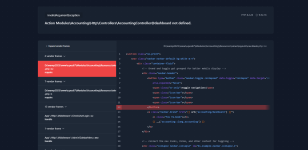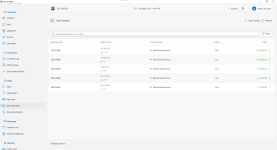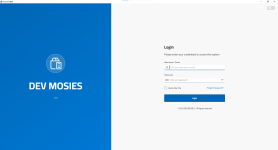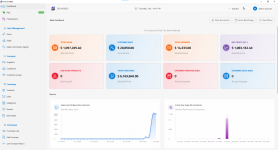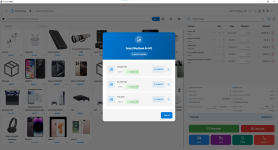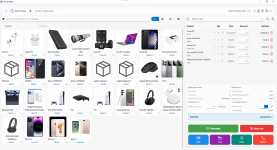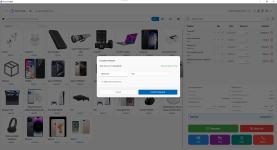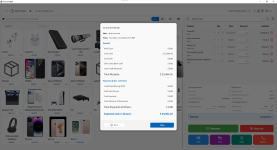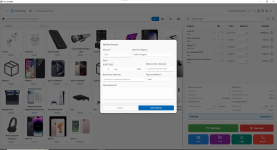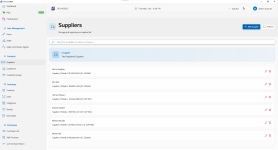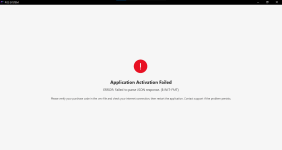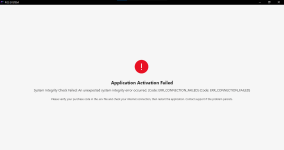Reacted by:
-
The default language of any content posted is English.
Do not create multi-accounts, you will be blocked! For more information about rules, limits, and more, visit the Help page.
Found a dead link? Use the report button!
You are using an out of date browser. It may not display this or other websites correctly.
You should upgrade or use an alternative browser.
You should upgrade or use an alternative browser.
NULLED Ultimate POS - Best ERP, Stock Management, Point of Sale and Invoicing system 6.10 NULLED
- Thread starter raz0r
- Start date
Reacted by:
did you get this module?Dear Team ,
Does anyone have the below module attached?
M-PESA module
keybluster
Member
- Messages
- 131
- Reactions
- 85
Hello, i haven't succedded on getting it, do you have one?did you get this module?
- Messages
- 8
- Reactions
- 25
Ultimate Desktop for UltimatePOS (Online & Offline)
A next-generation desktop POS experience — fully functional online and offline.
Ultimate Desktop is the desktop app for UltimatePOS ERP, built to empower your business with speed, reliability, and unmatched flexibility — whether you're online or completely offline. Featuring a modern Flutter-based interface, it brings together the full power of POS, inventory, HR, CRM, and more — in one seamless, secure solution.
 Key Highlights
Key Highlights
 Complete POS — Online & Offline
Complete POS — Online & Offline
Run full sales operations offline and sync back automatically when reconnected. Issue invoices, process payments, handle returns — all without internet.
 User Management
User Management
Add, edit, and delete users completely offline or online.
 Customer & Supplier Management
Customer & Supplier Management
Create, update, and delete customer and supplier profiles seamlessly, online or offline.
 Commission Agents Support
Commission Agents Support
Add, update, and remove sales commission agents — with offline-first capability.
 Advanced Product Management
Advanced Product Management
Add, edit, and delete products with full offline support.
Supports units, brands, categories, subcategories, and warranties — all manageable offline.
 New Variations System — Smart Combinations
New Variations System — Smart Combinations
Create product variations without needing variation templates.
Example: sizes (M, L, XL) + colors (Red, White, Blue) = auto-generate combinations like M-Red, L-Blue, etc., in one smart variable.
 Purchase Management
Purchase Management
Add, edit, and delete purchase invoices offline or online.
Even if the product and purchase are added offline, you can still sell the item offline.
 Returns
Returns
Manage both Sales Returns and Purchase Returns, with access to the last 100 invoices — all offline-compatible.
 Stock Transfers & Adjustments
Stock Transfers & Adjustments
Add, update, and delete stock transfers and stock adjustments, offline or online.
 Expenses & Expense Categories
Expenses & Expense Categories
Add, update, and delete expenses — with full offline support.
Expense categories available online, with offline support coming soon.
 Discount Management
Discount Management
Add and manage discounts (currently online-only, offline support coming soon).
 HR & Payroll (Online)
HR & Payroll (Online)
Manage employees, attendance, shifts, holidays, leave requests, salary reports, and performance targets — all through the built-in HRM module.
 CRM & Lead Management (Online)
CRM & Lead Management (Online)
Handle leads, follow-ups, call logs, tasks, and sales activities in one integrated system.
 Reports Dashboard (Online)
Reports Dashboard (Online)
Real-time insights into:
- Profit & loss
- Sales & purchases
- Contact activity
- Stock levels
- Top-selling products
- Expenses
- Cashier register logs
- Commission agent performance
 Label & Invoice Printing (Offline)
Label & Invoice Printing (Offline)
Print product labels for purchase invoices and return invoices — all while offline.
 Business Settings (Online)
Business Settings (Online)
Manage system preferences, barcode settings, invoice layouts, branches, and more — directly from your desktop.
 Multi-Language Ready
Multi-Language Ready
English, Arabic, and more — ready for multilingual teams.
 Secure by Design
Secure by Design
Built-in license protection, encrypted local storage, and access control for peace of mind.
 Perfect For:
Perfect For:
- UltimatePOS ERP users needing a powerful desktop companion
- Retail, grocery, pharmacy, or food service businesses that rely on offline capability
- Business owners managing HR, finance, inventory, and CRM in one platform
- Teams operating across multiple languages and locations
 Even More Features Coming Soon!
Even More Features Coming Soon!
- Offline discount management
- Offline expense categories
- Enhanced dashboard widgets
- Superadmin subscription view
- Full offline register open/close support
…and more in upcoming versions!
Attachments
if you have upload it,Ultimate Desktop for UltimatePOS (Online & Offline)
A next-generation desktop POS experience — fully functional online and offline.
Ultimate Desktop is the desktop app for UltimatePOS ERP, built to empower your business with speed, reliability, and unmatched flexibility — whether you're online or completely offline. Featuring a modern Flutter-based interface, it brings together the full power of POS, inventory, HR, CRM, and more — in one seamless, secure solution.
Includes FREE: Ultimate Desktop Connector Module
Key Highlights
Complete POS — Online & Offline
Run full sales operations offline and sync back automatically when reconnected. Issue invoices, process payments, handle returns — all without internet.
User Management
Add, edit, and delete users completely offline or online.
Customer & Supplier Management
Create, update, and delete customer and supplier profiles seamlessly, online or offline.
Commission Agents Support
Add, update, and remove sales commission agents — with offline-first capability.
Advanced Product Management
Add, edit, and delete products with full offline support.
Supports units, brands, categories, subcategories, and warranties — all manageable offline.
New Variations System — Smart Combinations
Create product variations without needing variation templates.
Example: sizes (M, L, XL) + colors (Red, White, Blue) = auto-generate combinations like M-Red, L-Blue, etc., in one smart variable.
Purchase Management
Add, edit, and delete purchase invoices offline or online.
Even if the product and purchase are added offline, you can still sell the item offline.
Returns
Manage both Sales Returns and Purchase Returns, with access to the last 100 invoices — all offline-compatible.
Stock Transfers & Adjustments
Add, update, and delete stock transfers and stock adjustments, offline or online.
Expenses & Expense Categories
Add, update, and delete expenses — with full offline support.
Expense categories available online, with offline support coming soon.
Discount Management
Add and manage discounts (currently online-only, offline support coming soon).
HR & Payroll (Online)
Manage employees, attendance, shifts, holidays, leave requests, salary reports, and performance targets — all through the built-in HRM module.
CRM & Lead Management (Online)
Handle leads, follow-ups, call logs, tasks, and sales activities in one integrated system.
Reports Dashboard (Online)
Real-time insights into:
- Profit & loss
- Sales & purchases
- Contact activity
- Stock levels
- Top-selling products
- Expenses
- Cashier register logs
- Commission agent performance
Label & Invoice Printing (Offline)
Print product labels for purchase invoices and return invoices — all while offline.
Business Settings (Online)
Manage system preferences, barcode settings, invoice layouts, branches, and more — directly from your desktop.
Multi-Language Ready
English, Arabic, and more — ready for multilingual teams.
Secure by Design
Built-in license protection, encrypted local storage, and access control for peace of mind.
Perfect For:
- UltimatePOS ERP users needing a powerful desktop companion
- Retail, grocery, pharmacy, or food service businesses that rely on offline capability
- Business owners managing HR, finance, inventory, and CRM in one platform
- Teams operating across multiple languages and locations
Even More Features Coming Soon!
- Offline discount management
- Offline expense categories
- Enhanced dashboard widgets
- Superadmin subscription view
- Full offline register open/close support
…and more in upcoming versions!
Reacted by:
- Messages
- 35
- Reactions
- 5
Thanks you! It worked 
 very god
very god
Reacted by:
- Messages
- 9
- Reactions
- 4
Ultimate Desktop for UltimatePOS (Online & Offline)
A next-generation desktop POS experience — fully functional online and offline.
Ultimate Desktop is the desktop app for UltimatePOS ERP, built to empower your business with speed, reliability, and unmatched flexibility — whether you're online or completely offline. Featuring a modern Flutter-based interface, it brings together the full power of POS, inventory, HR, CRM, and more — in one seamless, secure solution.
Includes FREE: Ultimate Desktop Connector Module
Key Highlights
Complete POS — Online & Offline
Run full sales operations offline and sync back automatically when reconnected. Issue invoices, process payments, handle returns — all without internet.
User Management
Add, edit, and delete users completely offline or online.
Customer & Supplier Management
Create, update, and delete customer and supplier profiles seamlessly, online or offline.
Commission Agents Support
Add, update, and remove sales commission agents — with offline-first capability.
Advanced Product Management
Add, edit, and delete products with full offline support.
Supports units, brands, categories, subcategories, and warranties — all manageable offline.
New Variations System — Smart Combinations
Create product variations without needing variation templates.
Example: sizes (M, L, XL) + colors (Red, White, Blue) = auto-generate combinations like M-Red, L-Blue, etc., in one smart variable.
Purchase Management
Add, edit, and delete purchase invoices offline or online.
Even if the product and purchase are added offline, you can still sell the item offline.
Returns
Manage both Sales Returns and Purchase Returns, with access to the last 100 invoices — all offline-compatible.
Stock Transfers & Adjustments
Add, update, and delete stock transfers and stock adjustments, offline or online.
Expenses & Expense Categories
Add, update, and delete expenses — with full offline support.
Expense categories available online, with offline support coming soon.
Discount Management
Add and manage discounts (currently online-only, offline support coming soon).
HR & Payroll (Online)
Manage employees, attendance, shifts, holidays, leave requests, salary reports, and performance targets — all through the built-in HRM module.
CRM & Lead Management (Online)
Handle leads, follow-ups, call logs, tasks, and sales activities in one integrated system.
Reports Dashboard (Online)
Real-time insights into:
- Profit & loss
- Sales & purchases
- Contact activity
- Stock levels
- Top-selling products
- Expenses
- Cashier register logs
- Commission agent performance
Label & Invoice Printing (Offline)
Print product labels for purchase invoices and return invoices — all while offline.
Business Settings (Online)
Manage system preferences, barcode settings, invoice layouts, branches, and more — directly from your desktop.
Multi-Language Ready
English, Arabic, and more — ready for multilingual teams.
Secure by Design
Built-in license protection, encrypted local storage, and access control for peace of mind.
Perfect For:
- UltimatePOS ERP users needing a powerful desktop companion
- Retail, grocery, pharmacy, or food service businesses that rely on offline capability
- Business owners managing HR, finance, inventory, and CRM in one platform
- Teams operating across multiple languages and locations
Even More Features Coming Soon!
- Offline discount management
- Offline expense categories
- Enhanced dashboard widgets
- Superadmin subscription view
- Full offline register open/close support
…and more in upcoming versions!
if you have upload it,Ultimate Desktop for UltimatePOS (Online & Offline)
A next-generation desktop POS experience — fully functional online and offline.
Ultimate Desktop is the desktop app for UltimatePOS ERP, built to empower your business with speed, reliability, and unmatched flexibility — whether you're online or completely offline. Featuring a modern Flutter-based interface, it brings together the full power of POS, inventory, HR, CRM, and more — in one seamless, secure solution.
Includes FREE: Ultimate Desktop Connector Module
Key Highlights
Complete POS — Online & Offline
Run full sales operations offline and sync back automatically when reconnected. Issue invoices, process payments, handle returns — all without internet.
User Management
Add, edit, and delete users completely offline or online.
Customer & Supplier Management
Create, update, and delete customer and supplier profiles seamlessly, online or offline.
Commission Agents Support
Add, update, and remove sales commission agents — with offline-first capability.
Advanced Product Management
Add, edit, and delete products with full offline support.
Supports units, brands, categories, subcategories, and warranties — all manageable offline.
New Variations System — Smart Combinations
Create product variations without needing variation templates.
Example: sizes (M, L, XL) + colors (Red, White, Blue) = auto-generate combinations like M-Red, L-Blue, etc., in one smart variable.
Purchase Management
Add, edit, and delete purchase invoices offline or online.
Even if the product and purchase are added offline, you can still sell the item offline.
Returns
Manage both Sales Returns and Purchase Returns, with access to the last 100 invoices — all offline-compatible.
Stock Transfers & Adjustments
Add, update, and delete stock transfers and stock adjustments, offline or online.
Expenses & Expense Categories
Add, update, and delete expenses — with full offline support.
Expense categories available online, with offline support coming soon.
Discount Management
Add and manage discounts (currently online-only, offline support coming soon).
HR & Payroll (Online)
Manage employees, attendance, shifts, holidays, leave requests, salary reports, and performance targets — all through the built-in HRM module.
CRM & Lead Management (Online)
Handle leads, follow-ups, call logs, tasks, and sales activities in one integrated system.
Reports Dashboard (Online)
Real-time insights into:
- Profit & loss
- Sales & purchases
- Contact activity
- Stock levels
- Top-selling products
- Expenses
- Cashier register logs
- Commission agent performance
Label & Invoice Printing (Offline)
Print product labels for purchase invoices and return invoices — all while offline.
Business Settings (Online)
Manage system preferences, barcode settings, invoice layouts, branches, and more — directly from your desktop.
Multi-Language Ready
English, Arabic, and more — ready for multilingual teams.
Secure by Design
Built-in license protection, encrypted local storage, and access control for peace of mind.
Perfect For:
- UltimatePOS ERP users needing a powerful desktop companion
- Retail, grocery, pharmacy, or food service businesses that rely on offline capability
- Business owners managing HR, finance, inventory, and CRM in one platform
- Teams operating across multiple languages and locations
Even More Features Coming Soon!
- Offline discount management
- Offline expense categories
- Enhanced dashboard widgets
- Superadmin subscription view
- Full offline register open/close support
…and more in upcoming versions!
- Messages
- 27
- Reactions
- 7
please share link to download Advance Accounting Module for UltmatePOS v1.3.1When I use & activated: Accounting-Module-For-UltimatePOS-V0.8.5 without module Advance Accounting Module for UltmatePOS v1.3.1.
This happen.
View attachment 26693
When I use & activated: Advance Accounting Module for UltmatePOS v1.3.1 withoud module Accounting-Module-For-UltimatePOS-V0.8.5, and this happen.
View attachment 26694
- Messages
- 16
- Reactions
- 5
Advance Accounting Module for UltmatePOS v1.3.1 Nulledplease share link to download Advance Accounting Module for UltmatePOS v1.3.1
Attachments
Reacted by:
- Messages
- 8
- Reactions
- 25
You can now try Ultimate Desktop for Ultimate POS — before the official release!Ultimate Desktop for UltimatePOS (Online & Offline)
A next-generation desktop POS experience — fully functional online and offline.
Ultimate Desktop is the desktop app for UltimatePOS ERP, built to empower your business with speed, reliability, and unmatched flexibility — whether you're online or completely offline. Featuring a modern Flutter-based interface, it brings together the full power of POS, inventory, HR, CRM, and more — in one seamless, secure solution.
Includes FREE: Ultimate Desktop Connector Module
Key Highlights
Complete POS — Online & Offline
Run full sales operations offline and sync back automatically when reconnected. Issue invoices, process payments, handle returns — all without internet.
User Management
Add, edit, and delete users completely offline or online.
Customer & Supplier Management
Create, update, and delete customer and supplier profiles seamlessly, online or offline.
Commission Agents Support
Add, update, and remove sales commission agents — with offline-first capability.
Advanced Product Management
Add, edit, and delete products with full offline support.
Supports units, brands, categories, subcategories, and warranties — all manageable offline.
New Variations System — Smart Combinations
Create product variations without needing variation templates.
Example: sizes (M, L, XL) + colors (Red, White, Blue) = auto-generate combinations like M-Red, L-Blue, etc., in one smart variable.
Purchase Management
Add, edit, and delete purchase invoices offline or online.
Even if the product and purchase are added offline, you can still sell the item offline.
Returns
Manage both Sales Returns and Purchase Returns, with access to the last 100 invoices — all offline-compatible.
Stock Transfers & Adjustments
Add, update, and delete stock transfers and stock adjustments, offline or online.
Expenses & Expense Categories
Add, update, and delete expenses — with full offline support.
Expense categories available online, with offline support coming soon.
Discount Management
Add and manage discounts (currently online-only, offline support coming soon).
HR & Payroll (Online)
Manage employees, attendance, shifts, holidays, leave requests, salary reports, and performance targets — all through the built-in HRM module.
CRM & Lead Management (Online)
Handle leads, follow-ups, call logs, tasks, and sales activities in one integrated system.
Reports Dashboard (Online)
Real-time insights into:
- Profit & loss
- Sales & purchases
- Contact activity
- Stock levels
- Top-selling products
- Expenses
- Cashier register logs
- Commission agent performance
Label & Invoice Printing (Offline)
Print product labels for purchase invoices and return invoices — all while offline.
Business Settings (Online)
Manage system preferences, barcode settings, invoice layouts, branches, and more — directly from your desktop.
Multi-Language Ready
English, Arabic, and more — ready for multilingual teams.
Secure by Design
Built-in license protection, encrypted local storage, and access control for peace of mind.
Perfect For:
- UltimatePOS ERP users needing a powerful desktop companion
- Retail, grocery, pharmacy, or food service businesses that rely on offline capability
- Business owners managing HR, finance, inventory, and CRM in one platform
- Teams operating across multiple languages and locations
Even More Features Coming Soon!
- Offline discount management
- Offline expense categories
- Enhanced dashboard widgets
- Superadmin subscription view
- Full offline register open/close support
…and more in upcoming versions!
 Download Link
Download Link
Manage full sales operations without an internet connection. Issue invoices, process payments, handle returns — all offline, with automatic sync once reconnected.
Add, edit, and delete users — both online and offline.
Create, update, and delete customer and supplier records — fully functional offline.
Easily manage sales representatives, with full offline functionality.
Add, edit, and delete products. Supports units, brands, categories, subcategories, and warranties — all offline.
Easily create combinations of sizes and colors without templates.
Example: Sizes (M, L, XL) + Colors (Red, Blue) = Automatically generates M-Red, L-Blue, etc.
Add and update purchase invoices offline. You can sell products even if they were created and purchased offline.
Handle sales and purchase returns. Access the last 100 invoices — all offline.
Perform transfers and stock adjustments — online or offline.
Manage expenses offline. (Expense categories in offline mode coming soon.)
Create and manage discounts. (Currently available online — offline support coming soon.)
Manage employees, shifts, attendance, leave requests, payroll reports, and performance goals.
Handle leads, follow-ups, calls, tasks, and activities — all in one place.
Real-time reports for:
Profit & loss, sales, purchases, customer activity, stock, best-selling products, expenses, cashier logs, and sales rep performance.
Print purchase and return invoices, and barcode labels — even when offline.
Manage branches, invoice design, barcodes, and system preferences directly from the desktop app.
Supports Arabic, English, and more.
Built-in licensing protection, encrypted local storage, and advanced role-based permissions.
Modern, high-performance, cross-platform technology.
Delivers a native, clean, and responsive user interface experience.
Our support team is always here to help and assist you.
We're working hard to deliver a fully offline-capable version with a seamless and error-free user experience.
Ultimate Mobile for Ultimate POS — Stay tuned for the mobile version, optimized for Android & iOS.
- Messages
- 8
- Reactions
- 25
username : demoaccountYou can now try Ultimate Desktop for Ultimate POS — before the official release!
The official version will be available in 3 to 4 days.
Download Link
Key Highlights:
Complete POS System — Works Offline
Manage full sales operations without an internet connection. Issue invoices, process payments, handle returns — all offline, with automatic sync once reconnected.
User Management
Add, edit, and delete users — both online and offline.
Customer & Supplier Management
Create, update, and delete customer and supplier records — fully functional offline.
Commission Agent Support
Easily manage sales representatives, with full offline functionality.
Advanced Product Management
Add, edit, and delete products. Supports units, brands, categories, subcategories, and warranties — all offline.
Smart Variant Configurations — Sizes & Colors
Easily create combinations of sizes and colors without templates.
Example: Sizes (M, L, XL) + Colors (Red, Blue) = Automatically generates M-Red, L-Blue, etc.
Purchase Management
Add and update purchase invoices offline. You can sell products even if they were created and purchased offline.
Returns Management
Handle sales and purchase returns. Access the last 100 invoices — all offline.
Stock Transfers & Adjustments
Perform transfers and stock adjustments — online or offline.
Expense Management & Categories
Manage expenses offline. (Expense categories in offline mode coming soon.)
Discount Management
Create and manage discounts. (Currently available online — offline support coming soon.)
HR & Payroll Module (Online)
Manage employees, shifts, attendance, leave requests, payroll reports, and performance goals.
CRM & Task Management (Online)
Handle leads, follow-ups, calls, tasks, and activities — all in one place.
Advanced Reporting Dashboard (Online)
Real-time reports for:
Profit & loss, sales, purchases, customer activity, stock, best-selling products, expenses, cashier logs, and sales rep performance.
Invoice & Barcode Printing (Offline)
Print purchase and return invoices, and barcode labels — even when offline.
Business Settings (Online)
Manage branches, invoice design, barcodes, and system preferences directly from the desktop app.
Multi-language Support
Supports Arabic, English, and more.
Secure by Design
Built-in licensing protection, encrypted local storage, and advanced role-based permissions.
Built with Flutter
Modern, high-performance, cross-platform technology.
Powered by Fluent UI
Delivers a native, clean, and responsive user interface experience.
Always-On Support
Our support team is always here to help and assist you.
Note:
We're working hard to deliver a fully offline-capable version with a seamless and error-free user experience.
Coming Soon:
Ultimate Mobile for Ultimate POS — Stay tuned for the mobile version, optimized for Android & iOS.
Thank you for your patience and support while we finalize the beta release.
Password : demoaccount
- Messages
- 9
- Reactions
- 4
when opening it looks like thisusername : demoaccount
Password : demoaccount
Attachments
Reacted by:
- Messages
- 8
- Reactions
- 25
We sincerely apologize for any inconvenience caused by the recent sync errors or app crashes on the POS screen.when opening it looks like this
To address these issues, we will be releasing a new demo version today for all users who encountered these problems.
Thank you for your patience and continued support.
- Messages
- 8
- Reactions
- 25
 New Beta Release — Ultimate Desktop for Ultimate POS
New Beta Release — Ultimate Desktop for Ultimate POS
Try the latest beta version now — ahead of the official release in just a few days!
- Username: demoaccount
- Password: demoaccount
 What’s New in This Beta:
What’s New in This Beta:
Enjoy a full dark theme across the system for a modern and comfortable experience.
Quickly create and reuse size/color combinations using saved templates.
No more issues during first-time sync — setup is now smooth and reliable.
Resolved crash when launching the POS screen — now faster and more stable.
Your purchase comes with ongoing enhancements and new features — forever.
- Messages
- 8
- Reactions
- 25
New Beta Release — Ultimate Desktop for Ultimate POS
Try the latest beta version now — ahead of the official release in just a few days!
Download Link
Demo Account:
- Username: demoaccount
- Password: demoaccount
What’s New in This Beta:
Dark Mode Added
Enjoy a full dark theme across the system for a modern and comfortable experience.
Variation Templates
Quickly create and reuse size/color combinations using saved templates.
Initial Sync Bug Fixed
No more issues during first-time sync — setup is now smooth and reliable.
POS Crash Fixed
Resolved crash when launching the POS screen — now faster and more stable.
Includes Lifetime Updates & Continuous Improvements
Your purchase comes with ongoing enhancements and new features — forever.
Stay tuned — the full official version will be available in just a few days!
 Changelog – Version 1.1.0
Changelog – Version 1.1.0
 Demo Account
Demo Account
You can explore the system using the following demo credentials:
- Username: demoaccount
- Password: demoaccount
 Key Highlights
Key Highlights
 Add Payment to Purchase
Add Payment to Purchase
Add payments directly to purchase invoices using a new in-list action and secure API call — streamlining financial workflows.
 Hybrid Sync (Online-First, Offline-Fallback)
Hybrid Sync (Online-First, Offline-Fallback)
Intelligent syncing that prioritizes online connection, with automatic fallback to offline queuing and background submission.
 Optimistic UI Updates
Optimistic UI Updates
Enjoy instant UI responses without needing full list reloads, ensuring a smooth and responsive user experience.
🛠 Smarter Error Handling
Improved error messages with contextual feedback and recovery suggestions — especially useful for deleted or outdated records.
 Critical Bug Fixes
Critical Bug Fixes
Resolved major issues related to:
- Offline sync crashes
- Database conflicts
- Laravel session expiration handling
 Major Enhancements
Major Enhancements
 Purchase Editing (Improved)
Purchase Editing (Improved)
Edit existing purchase entries using the same intuitive form as new ones, with enhanced validations and cleaner logic.
 Product Editing + Stock Ledger
Product Editing + Stock Ledger
Edit products directly from the POS screen. Each product now includes a complete stock movement history (stock ledger).
 Improved Product Icons in POS
Improved Product Icons in POS
Redesigned product grid:
- Faster thumbnail loading
- Better image scaling
- More efficient layout performance
 Advanced Sync Engine
Advanced Sync Engine
Robust offline/online sync with smart conflict resolution, rollback mechanisms, and improved reliability.
 New Actions Menu for Purchases
New Actions Menu for Purchases
Quick actions for each purchase:
- View
- Edit
- Add Return
- Delete
- Print Invoice
 Add Payment from List
Add Payment from List
Settle outstanding payments directly from the purchase list using a simplified modal dialog.
 UI/UX Improvements
UI/UX Improvements
- Optimistic UI for faster, flicker-free interaction
- Added “Payment Due” column to the purchase list
- Better error display and handling
- Improved product grid layout and responsiveness
 Backend Fixes (Ultimate Desktop Connector)
Backend Fixes (Ultimate Desktop Connector)
- Stateless API architecture (no session dependency)
- Cleaner and more secure route management
- Unified and consistent API response structures
jerryciara
Member
- Messages
- 1
- Reactions
- 0
bro in your new version the pos needs lots of improvement in my openion - most of the time people need to edit the content of the sale there is no option to edit in your pos
Reacted by:
- Messages
- 9
- Reactions
- 4
Reacted by:
- Messages
- 112
- Reactions
- 70
could you update this pleaseyes, it's nulled just enter random numbers
Reacted by:
anybody have rental management module.?
iranthavan 's signature
- Messages
- 70
- Reactions
- 39
Bro how can i contact with my website?You can now try Ultimate Desktop for Ultimate POS — before the official release!
The official version will be available in 3 to 4 days.
Download Link
Key Highlights:
Complete POS System — Works Offline
Manage full sales operations without an internet connection. Issue invoices, process payments, handle returns — all offline, with automatic sync once reconnected.
User Management
Add, edit, and delete users — both online and offline.
Customer & Supplier Management
Create, update, and delete customer and supplier records — fully functional offline.
Commission Agent Support
Easily manage sales representatives, with full offline functionality.
Advanced Product Management
Add, edit, and delete products. Supports units, brands, categories, subcategories, and warranties — all offline.
Smart Variant Configurations — Sizes & Colors
Easily create combinations of sizes and colors without templates.
Example: Sizes (M, L, XL) + Colors (Red, Blue) = Automatically generates M-Red, L-Blue, etc.
Purchase Management
Add and update purchase invoices offline. You can sell products even if they were created and purchased offline.
Returns Management
Handle sales and purchase returns. Access the last 100 invoices — all offline.
Stock Transfers & Adjustments
Perform transfers and stock adjustments — online or offline.
Expense Management & Categories
Manage expenses offline. (Expense categories in offline mode coming soon.)
Discount Management
Create and manage discounts. (Currently available online — offline support coming soon.)
HR & Payroll Module (Online)
Manage employees, shifts, attendance, leave requests, payroll reports, and performance goals.
CRM & Task Management (Online)
Handle leads, follow-ups, calls, tasks, and activities — all in one place.
Advanced Reporting Dashboard (Online)
Real-time reports for:
Profit & loss, sales, purchases, customer activity, stock, best-selling products, expenses, cashier logs, and sales rep performance.
Invoice & Barcode Printing (Offline)
Print purchase and return invoices, and barcode labels — even when offline.
Business Settings (Online)
Manage branches, invoice design, barcodes, and system preferences directly from the desktop app.
Multi-language Support
Supports Arabic, English, and more.
Secure by Design
Built-in licensing protection, encrypted local storage, and advanced role-based permissions.
Built with Flutter
Modern, high-performance, cross-platform technology.
Powered by Fluent UI
Delivers a native, clean, and responsive user interface experience.
Always-On Support
Our support team is always here to help and assist you.
Note:
We're working hard to deliver a fully offline-capable version with a seamless and error-free user experience.
Coming Soon:
Ultimate Mobile for Ultimate POS — Stay tuned for the mobile version, optimized for Android & iOS.
Thank you for your patience and support while we finalize the beta release.
Reacted by:
Similar threads
- Replies
- 0
- Views
- 1K
- Replies
- 0
- Views
- 1K