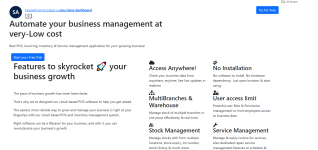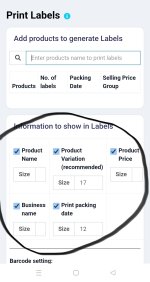May be you tried to install a non-null module.Its showing invalid , how to fix this
-
The default language of any content posted is English.
Do not create multi-accounts, you will be blocked! For more information about rules, limits, and more, visit the Help page.
Found a dead link? Use the report button!
You are using an out of date browser. It may not display this or other websites correctly.
You should upgrade or use an alternative browser.
You should upgrade or use an alternative browser.
NULLED Ultimate POS - Best ERP, Stock Management, Point of Sale and Invoicing system 6.10 NULLED
- Thread starter raz0r
- Start date
- Messages
- 268
- Reactions
- 150
Digital Product catalogue & Menu module for UltimatePOS (With SaaS compatible)
V 2.1 – Feb 18, 2025
- Improvement: Added missing translations for other languages
- Messages
- 268
- Reactions
- 150
- Messages
- 268
- Reactions
- 150
Simply go to module list, and click REGENERATE button, this will fix your problem. But you need login by using your superadmin account.I HAVE INSTALLED THE CMS 2.0 AND I USING UPOS 6.5 UPDATED VERSION YOU CAN SEE HERE BACKGROUND PICTURE IS MISSING AND YOU CAN HOME/PRICE/CONTACTUS/LOGIN PAGE COMBINE TOGETHER ANYONE HELP ME TO SOLVE THIS PLESE
- Messages
- 268
- Reactions
- 150
Thank you sir , done successfullySimply go to module list, and click REGENERATE button, this will fix your problem. But you need login by using your superadmin account.
You are welcome. I'm happy it helps.Thank you sir , done successfully
Please Upload it again. link not working.UltimatePOS to WooCommerce Addon (With SaaS compatible) 5.1 nulled
*** Hidden text: cannot be quoted. ***
Thanks in advance.
- Messages
- 268
- Reactions
- 150
How can I print a custom barcode label that includes the supplier code? Please guide me.
- Messages
- 268
- Reactions
- 150
After logging into UPOS (e.g., www.upos.com), if I type www.upos.com again, the dashboard and login page are missing. To access the login page, I have to clear Chrome's history. How can I fix this issue?
Attachments
- Messages
- 268
- Reactions
- 150
Reacted by:
Hi, I can assure you that this script works, as I have installed myself. Did you follow correctly the installation procedures?Getting this when trying to install
404 Not Found
raz0r updated Ultimate POS - Best ERP, Stock Management, Point of Sale and Invoicing system with a new update entry:
Ultimate POS 6.6 NULLED
Read the rest of this update entry...
Ultimate POS 6.6 NULLED
V 6.6 – Released on March 25, 2025
Compatibility with ZATCA Module for KSA
Read the rest of this update entry...
raz0r 's signature
thanks managed to install after a few triesHi, I can assure you that this script works, as I have installed myself. Did you follow correctly the installation procedures?
Reacted by:
Congratulations, I'm so happy to hear about your success. Wishing you all the best.thanks managed to install after a few tries
aldairg97
Member
- Messages
- 35
- Reactions
- 33
I have the woocomemerce modulePlease provide WooCommerce module.
Thanks in advance
Post automatically merged:
Does anyone know what file they modify in ultimate pos to make it Nulled?
Reacted by:
Similar threads
- Replies
- 0
- Views
- 1K
- Replies
- 0
- Views
- 1K