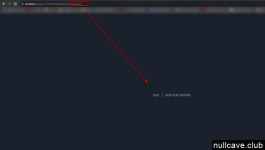- Messages
- 840
- Reactions
- 5,156
Nulled Version
Note: Delete the install folder once installation is completed.Version 3.10 1 August 23
Added: Courier section addedAdded: Courier linked with delivery
Added: Customer can be added from the Add Sale Page
Added: Swahili language added
Fixed: Localhost installation issue fixed
Version 3.9.1 15 July 23
Fixed: General setting issue fixedFixed: Combo product issue fixed in sale pages
Fixed: Edit in money transfer issue fixed.
Updated: Reset password section updated
Share NOT NULLED source code of SalePro v3.9.1. I will share after nullifying it.
Anyone has nulled the latest Version 3.9.1?
Last edited: