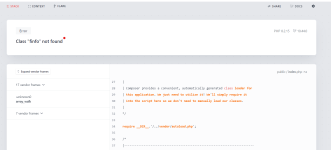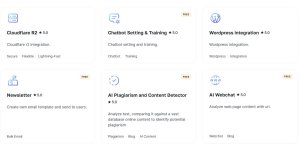-
The default language of any content posted is English.
You are using an out of date browser. It may not display this or other websites correctly.
You should upgrade or use an alternative browser.
You should upgrade or use an alternative browser.
MagicAI - OpenAI Content, Text, Image, Chat, Code Generator SaaS 5.4.1 NULLED
- Thread starter hack4devil
- Start date
abdosapry1111
New member
- Messages
- 4
- Reactions
- 5
i Update To 5.3 And Enable Extended License And Download All marketplace This Easy!
mrgreatman
Member
love you to brother, working broSolutions: UPDATE `settings_two` SET `liquid_license_type` = 'Extended License', `liquid_license_domain_key` = 'nullcave' WHERE `settings_two`.`id` = 1;
- Messages
- 194
- Reactions
- 380
v5.1.1 , I received a 419 CSRF token mismatch error while logging in. How can I resolve it?
how did you get the marketplace addon?i Update To 5.3 And Enable Extended License And Download All marketplace This Easy!
ua.lifesheets
New member
- Messages
- 9
- Reactions
- 10
Last Update on Feb 28, 2024: Introducing Revolutionary MagicAI Marketplace, AI Image to Video, Chatbot Training with Link and PDF, BrandVoice, Fully Customizable Floating Chatbots, Video Tutorials, and more…
MagicAI 5.3 – See What’s Newvonavialexandr
New member
- Messages
- 1
- Reactions
- 0
Every time I try to install I get a 419 error. If anyone can help me install please message me. I can pay.
- Messages
- 16,387
- Reactions
- 62,436
raz0r updated MagicAI - OpenAI Content, Text, Image, Chat, Code Generator SaaS with a new update entry:
MagicAI 5.4 NULLED
Read the rest of this update entry...
MagicAI 5.4 NULLED
5.4 – MAR 13, 2024
NEW: Custom chatbots for users
NEW: Chatbot training for users (free extension)
NEW: Wordpress Integration (paid extension)
NEW: Cloudflare R2 Storage (paid extension)
TWEAK: Huge Performance Update
TWEAK: Refactored Structure
TWEAK: Improved Webchat (free extension)
TWEAK: Chatbot training with docs and link
TWEAK: AI Chat
TWEAK: Skeleton loader for AI Image
TWEAK: Email newsletter
FIX: Newsletter (extension)
FIX: Real-time data on AI Chat
FIX: AI...
Read the rest of this update entry...
- Messages
- 194
- Reactions
- 380
Theman7
New member
- Messages
- 6
- Reactions
- 1
The MagicAI V5.4 major update was just released, and you completed Nulled immediately, this is really great! ~
I want to donate to you
I want to donate to you
I want to donate to you
Post automatically merged:
The MagicAI V5.4 major update was just released, and you completed Nulled immediately, this is really great! ~raz0r updated MagicAI - OpenAI Content, Text, Image, Chat, Code Generator SaaS with a new update entry:
MagicAI 5.4 NULLED
Read the rest of this update entry...
I want to donate to you
Theman7
New member
- Messages
- 6
- Reactions
- 1
@raz0r
It’s just a little bit close to perfect!
After the installation of V5.4 is completed, use this SQL to activate:
SQL
When installing the plug-in in MarketPlace, the following error is prompted:
When we visit: https://portal.liquid-themes.com/api/license/nullcave,
The response received is:
---------------
So it seems that installing a marketplace plug-in requires a real License Key? This part may not be Nulled

It’s just a little bit close to perfect!
After the installation of V5.4 is completed, use this SQL to activate:
SQL
SQL:
UPDATE `settings_two` SET `liquid_license_type` = 'Extended License', `liquid_license_domain_key` = 'nullcave' WHERE `settings_two`.`id` = 1;When installing the plug-in in MarketPlace, the following error is prompted:
Bash:
cURL error 35: OpenSSL SSL_connect: SSL_ERROR_SYSCALL in connection to portal.liquid-themes.com:443 (see https://curl.haxx.se/libcurl/c/libcurl-errors.html) for https:// portal.liquid-themes.com/api/license/nullcaveWhen we visit: https://portal.liquid-themes.com/api/license/nullcave,
The response received is:
Bash:
{"success":false,"error":["No record was found."]}---------------
So it seems that installing a marketplace plug-in requires a real License Key? This part may not be Nulled

Last edited:
- Messages
- 21
- Reactions
- 167
piporg
New member
- Messages
- 3
- Reactions
- 1
yes is nulled the author is goat♥Is this nulled or not??
Theman7
New member
- Messages
- 6
- Reactions
- 1
Your PHP needs to install the Fileinfo extension first, and then perform the installation,Just Try it!~how to install i have on my domain
- Messages
- 16,387
- Reactions
- 62,436
raz0r updated MagicAI - OpenAI Content, Text, Image, Chat, Code Generator SaaS with a new update entry:
MagicAI 5.4.1 NULLED
Read the rest of this update entry...
MagicAI 5.4.1 NULLED
5.4.1 – MAR 20, 2024
FIX: Documents not deleting
FIX: Handle 'server error' when try logging in with non registered account
FIX: Coupon apply problem fixed
FIX: Email templates title and subject
FIX: Stripe pay button
FIX: Issue saving chat template without category
FIX: Chatbot showing in frontend even if active only in dashboard
FIX: Install extension
Read the rest of this update entry...
tranquocdat146
New member
- Messages
- 3
- Reactions
- 2
chokodev
New member
- Messages
- 1
- Reactions
- 1
Bro everything works well but ai Tools not working. Just keeps loading. My chatgpt api ok.raz0r updated MagicAI - OpenAI Content, Text, Image, Chat, Code Generator SaaS with a new update entry:
MagicAI 5.4.1 NULLED
Read the rest of this update entry...
ROSSxBR
New member
- Messages
- 17
- Reactions
- 10
@raz0r
It’s just a little bit close to perfect!
After the installation of V5.4 is completed, use this SQL to activate:
SQL
SQL:UPDATE `settings_two` SET `liquid_license_type` = 'Extended License', `liquid_license_domain_key` = 'nullcave' WHERE `settings_two`.`id` = 1;
When installing the plug-in in MarketPlace, the following error is prompted:
Bash:cURL error 35: OpenSSL SSL_connect: SSL_ERROR_SYSCALL in connection to portal.liquid-themes.com:443 (see https://curl.haxx.se/libcurl/c/libcurl-errors.html) for https:// portal.liquid-themes.com/api/license/nullcave
When we visit: https://portal.liquid-themes.com/api/license/nullcave,
The response received is:Bash:{"success":false,"error":["No record was found."]}
---------------
So it seems that installing a marketplace plug-in requires a real License Key? This part may not be Nulled
View attachment 26074
Hello, were you able to resolve the Marketplace installation error: Invalid license key? I've been trying to solve this error for weeks, please tell me your solution if you can.
Similar threads
- Replies
- 7
- Views
- 734