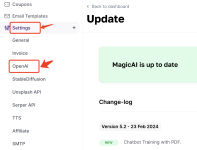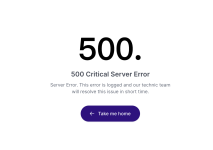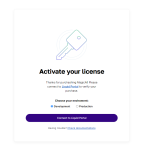- Messages
- 16,684
- Reactions
- 64,808
raz0r updated MagicAI - OpenAI Content, Text, Image, Chat, Code Generator SaaS with a new update entry:
MagicAI 5.1.1 NULLED
Read the rest of this update entry...
MagicAI 5.1.1 NULLED
5.1.1 – FEB 21, 2024
TWEAK: Improvement with installer.
FIX: Blog page.
FIX: Feature access for users.
FIX: UI issues in marketplace.
FIX: UI issues in AI chat.
Read the rest of this update entry...