salem
New member
- Messages
- 24
- Reactions
- 3
I took the time to record a video for you, but you don't watch the video, just ask here, How else do I need help? hand in hand?
Excuse me, do you mean me?
I took the time to record a video for you, but you don't watch the video, just ask here, How else do I need help? hand in hand?
Did you make a mistake when importing the database, or did you make a mistake after installation?Excuse me, do you mean me?
Did you make a mistake when importing the database, or did you make a mistake after installation?
open your .env edit debug to true and check the error.No, I installed the script and got a blank screen, then did a composer update. After that i got server error.
open your .env edit debug to true and check the error.
you can try edit this file:Unfortunately, I don't know what i do
// protected $namespace = 'App\\Http\\Controllers';protected $namespace = 'App\\Http\\Controllers';you can try edit this file:
Application\app\Providers\RouteServiceProvider.php
line 45:
toPHP:// protected $namespace = 'App\\Http\\Controllers';
save and try again!PHP:protected $namespace = 'App\\Http\\Controllers';
if sure , you can send a DM to me ,no need to continue posting thread here,Provide your domain name, FTP or control panel login information.Can you check this please:
if sure , you can send a DM to me ,no need to continue posting thread here,Provide your domain name, FTP or control panel login information.
Of course, if you trust me.
Target class [Illuminate\Http\Middleware\VerifyCsrfToken] does not exist.you can try to edit the file: App\Http\Kernel.php, delete the 38th lineAfter installing and running composer update I get this error:
Target class [Illuminate\Http\Middleware\VerifyCsrfToken] does not exist.
(index.php:52)
Version 1.7. FastCGI Apache, PHP 8.1.6 (alt), VPS.
blank page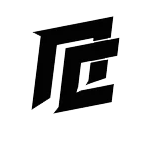
Filebob - File Sharing And Storage Platform (SAAS) | NullCave
raz0r submitted a new resource: Filebob - File Sharing And Storage Platform (SAAS) - File Sharing And Storage Php Script (Codecanyon Item ID: 30356232) Filebob NULLED file sharing and storage platform, for single or multiple files. You can add files easily by dragging and dropping anywhere...nullcave.club
filebob.webm - Mirrored.to - Mirrorcreator - Upload files to multiple hosts
Securely upload your files, media and documents to more than 30 cloud storage providers simultaneosuly. Remote Upload files to Google Drive and many other hosts.www.mirrored.to
any other method?you can try to edit the file: App\Http\Kernel.php, delete the 38th line
\App\Http\Middleware\VerifyCsrfToken::class,
Save, upload, and refresh the homepage of the website.
But this method is not recommended, because all csrf is blocked.
hi can u help me i got a white screen how can i fix it ?!if sure , you can send a DM to me ,no need to continue posting thread here,Provide your domain name, FTP or control panel login information.
Of course, if you trust me.
login to your SSH , cd your domain path, and enter: composer updatehi can u help me i got a white screen how can i fix it ?!
The video is deleted from all upload servers...Please help me.....
I'm getting csrf token error in Filebob 1.7 version...
Post automatically merged:
any other method?
Please help Reishi
hi can u help me i got a white screen how can i fix it ?!
Did you make a mistake when importing the database, or did you make a mistake after installation?
raz0r updated Filebob - File Sharing And Storage Platform (SAAS) with a new update entry:
Filebob v1.7 NULLED - File Sharing And Storage Platform (SAAS)
Read the rest of this update entry...
Check your php.ini for the maximum upload bytes and maximum execution time.Sir When I upload a big file, it does not generate the download link. Can you please help me how can i solve this problem