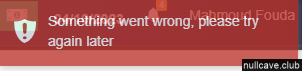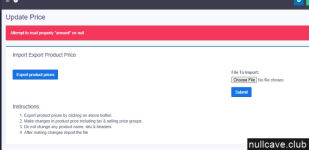- Messages
- 159
- Reactions
- 874
actually my friend all is good after the latest fix 5.2.2 all is good everything working just fine for now if u using the update 5.2.1 go to 5.2.2 directly dont use the patches they wont do you any goodlet me buy the license then , it is a nice script worth the penny