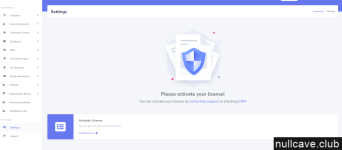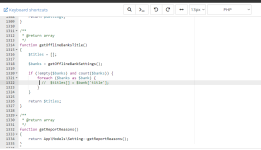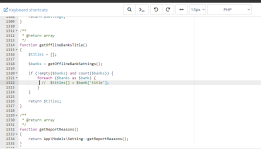@extends('admin.layouts.app')
@section('content')
<section class="section">
<div class="section-header">
<h1>{{ trans('admin/main.settings') }}</h1>
<div class="section-header-breadcrumb">
<div class="breadcrumb-item active"><a href="#">{{ trans('admin/main.dashboard') }}</a></div>
<div class="breadcrumb-item">{{ trans('admin/main.settings') }}</div>
</div>
</div>
<div class="section-body">
<div class="row">
<div class="col-lg-6">
<div class="card card-large-icons">
<div class="card-icon bg-primary text-white">
<i class="fas fa-cog"></i>
</div>
<div class="card-body">
<h4>General</h4>
<p>Change website title, logo, language, RTL, social accounts, design styles, preloading.</p>
<a href="/admin/settings/general" class="card-cta">Change Settings<i class="fas fa-chevron-right"></i></a>
</div>
</div>
</div>
<div class="col-lg-6">
<div class="card card-large-icons">
<div class="card-icon bg-primary text-white">
<i class="fas fa-dollar-sign"></i>
</div>
<div class="card-body">
<h4>Financial</h4>
<p>Define comission rates, tax, payout, currency, payment gateways, offline payment</p>
<a href="/admin/settings/financial" class="card-cta">Change Settings<i class="fas fa-chevron-right"></i></a>
</div>
</div>
</div>
<div class="col-lg-6">
<div class="card card-large-icons">
<div class="card-icon bg-primary text-white">
<i class="fas fa-wrench"></i>
</div>
<div class="card-body">
<h4>Personalization</h4>
<p>Change page backgrounds, home sections, hero styles, images & texts.</p>
<a href="/admin/settings/personalization/page_background" class="card-cta">Change Settings<i class="fas fa-chevron-right"></i></a>
</div>
</div>
</div>
<div class="col-lg-6">
<div class="card card-large-icons">
<div class="card-icon bg-primary text-white">
<i class="fas fa-bell"></i>
</div>
<div class="card-body">
<h4>Notifications</h4>
<p>Assign notification templates to processes.</p>
<a href="/admin/settings/notifications" class="card-cta">Change Settings<i class="fas fa-chevron-right"></i></a>
</div>
</div>
</div>
<div class="col-lg-6">
<div class="card card-large-icons">
<div class="card-icon bg-primary text-white">
<i class="fas fa-globe"></i>
</div>
<div class="card-body">
<h4>SEO</h4>
<p>Define SEO title, meta description, and search engine crawl access for each page.</p>
<a href="/admin/settings/seo" class="card-cta">Change Settings<i class="fas fa-chevron-right"></i></a>
</div>
</div>
</div>
<div class="col-lg-6">
<div class="card card-large-icons">
<div class="card-icon bg-primary text-white">
<i class="fas fa-list-alt"></i>
</div>
<div class="card-body">
<h4>Customization</h4>
<p>Define additional CSS & JS codes.</p>
<a href="/admin/settings/customization" class="card-cta text-primary">Change Settings<i class="fas fa-chevron-right"></i></a>
</div>
</div>
</div>
<div class="col-lg-6">
<div class="card card-large-icons">
<div class="card-icon bg-primary text-white">
<i class="fas fa-upload"></i>
</div>
<div class="card-body">
<h4>Update App</h4>
<p>Update your platform to the latest version easily</p>
<a href="/admin/settings/update-app" class="card-cta text-primary">Change Settings<i class="fas fa-chevron-right"></i></a>
</div>
</div>
</div>
</div>
</div>
</section>
@endsection