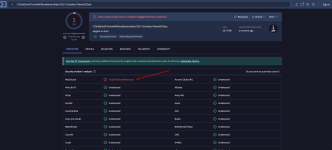- Messages
- 16,460
- Reactions
- 63,200
raz0r updated Academy Learning Management System by Creativeitem with a new update entry:
Academy Learning Management System 6.5 NULLED
Read the rest of this update entry...
Academy Learning Management System 6.5 NULLED
Version 6.5 – 2 January, 2024
- Every section of the Home page can now be enabled or disabled.
- New, 9 payment gateways has been added:
- Xendit
- Payu
- Pagseguro
- SSLCOMMERZ
- Skrill
- Doku
- Bkash
- Cashfree
- Maxicash
Read the rest of this update entry...