- Messages
- 22
- Reactions
- 25
i need smart school Mobile app, i have fresh version but not nulled. can anyone provide?
share here i will try to nulli need smart school Mobile app, i have fresh version but not nulled. can anyone provide?
latest fresh from ovenshare here i will try to null
@raz0r can you please update and null this 14 sep 2024 update no changelog released
Thank You so much @khatrySmart school behaviour records module
*** Hidden text: cannot be quoted. ***
I do have experience and can also link WhatsApp api servicesHas anyone configured the Custom SMS gateway? I need help

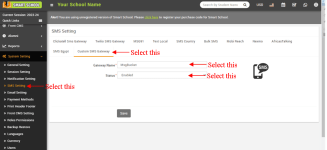
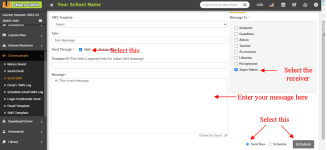
how to show export, print etc on each list data?Smart school patch 7.0.0.15 FIX Finance reports etc.
Integrate with WhatsApp Notification
*** Hidden text: cannot be quoted. ***

GIVEAWAY | CloudLinkd WhatsApp Bot | Business Plan | Giveaway [WHMCS Integration and more]
Business Plan Giveaway for 6 month(s) - Just type "I LOVE NULLCAVE" on the comment section below :) https://wa.cloudlinkd.comnullcave.pro
Hey can you help me do a customsms for Ramom usinga wasender api, Thank youHello Friends,
I have integrated MsgBucket Free Whatsapp Api with this script, enter your api token from msgbucket site https://msgbucket.com
You will be able to send all the notifications through Whatsapp
Installation:
Download the "MsgBucket-Smart-School.zip" file from the downloads tab.
Unzip the Downloaded file to the root of your smart school website.
Download the "MsgBucket-Smart-School.zip" file from the downloads tab.
Go to application/libraries/customsms.php and enter your api token from your MsgBucket account.
Settings:
Log in to your Smart School admin panel.
Select the System Settings then select SMS Settings.
Select Custom SMS Gateway.
Enter the Gateway Name: MsgBucket.
Select Enabled then save.
Select Communicate tab then select Send SMS.
Select Send Through : SMS.
Select option from Message to field .
Enter your message in the Message field.
Select Send Now and then Submit.
Check my Settings:
View attachment 39096
View attachment 39097
EnjoY My WoRk !!
