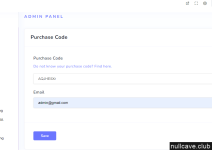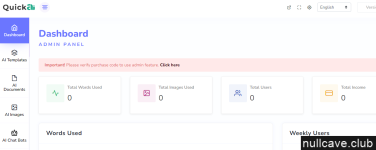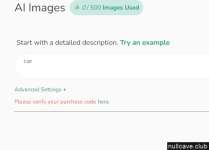- Messages
- 18
- Reactions
- 3
where is download link version 3.2.2= Version 3.2 = 03 May 2023
* Added - Location based auto language
* Added - Refresh balance button on API keys page
* Improved - Force user to buy a plan if free plan is disabled
* Improved - Transaction page with sidebar
* Fixed - A few issues
Reacted by: