sohelrana
Member
- Messages
- 7
- Reactions
- 3
Kindly please Share the file of FlutexArchive updated. Now working.
Reacted by:
Kindly please Share the file of FlutexArchive updated. Now working.
Hi FreeSpirit.How do I upload the nulled addon files to the system? Thanks.
Thank you for your response. That is exactly what I am doing but I assume the ones I am trying to upload are not nulled. Thank you againHi FreeSpirit.
You;d just need to upload as usual. Go to Settings --> Modules.
Once uploaded, click Activate.
yes this module isnt workingPlease nulled guys... its not activate
I checked and realized dataset problemyes this module isnt working
does anyone no how to fix php compactible issues with this module or all perxfex module
this module will be great if anyone has it
I updated the install and it's jumped to the purchase code section , I will bring more investigationI checked and realized dataset problem
It's throws error like
Company does not exist if this can be reviewed, I m also making more investigations about this issue because this module is really a great one to help test the environment
Thanks for informing. It may be a good system as I am not sure as I did not get the add-ons to work. Wanted to try it before buying.I checked and realized dataset problem
It's throws error like
Company does not exist if this can be reviewed, I m also making more investigations about this issue because this module is really a great one to help test the environment
Post automatically merged:
I fixed the issue with that module and it's jumped to purchase code side
I updated the install and it's jumped to the purchase code section , I will bring more investigation
i have managed to install this module now in the settings tables are not showing its only shows blank with save settings button only there , i m still investigating it , i can see thisHi FreeSpirit.
You;d just need to upload as usual. Go to Settings --> Modules.
Once uploaded, click Activate.
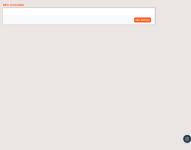
i now discovered this is due to the subscription and the plans section which is suppose to display but because i dont no which api this is calling thats causing all of this
Under profile the button customer details, billing and shipping, customer Admins , shared Items and Purchase order is not showing or working when i click.
View attachment 41607
I got this module and task templates module, too. I'm very busy atm...
Project Templates for Perfex CRM
This is a module for Perfex CRM Project templates modules allows you to create templates for your regular projects instead of filling all data everytime and create project from template. Featu...codecanyon.net
Project Templates for Perfex CRM
anyone share this module
Hi, hear is Purchase Management module for Perfex CRM v1.5.0 nulledI am looking for Purchase Management module for Perfex CRM v1.5.0 nulled can anyone pls help me with the working files

