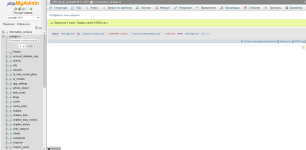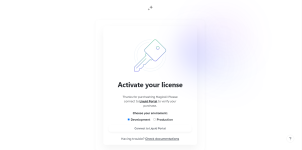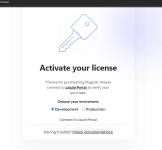-
The default language of any content posted is English.
Do not create multi-accounts, you will be blocked! For more information about rules, limits, and more, visit the Help page.
Found a dead link? Use the report button!
You are using an out of date browser. It may not display this or other websites correctly.
You should upgrade or use an alternative browser.
You should upgrade or use an alternative browser.
NULLED MagicAI - OpenAI Content, Text, Image, Chat, Code Generator SaaS 10.2.0
- Thread starter hack4devil
- Start date
- Messages
- 18
- Reactions
- 4
please i created a database ,edited the env files with the database details , imported the SQL file and ran the SQL command you gave yet am still seeing this error
Please contact the server administrator at your hosting provider to inform them of the time this error occurred, and the actions you performed just before this error.
More information about this error may be available in the server error log.
Internal Server Error
The server encountered an internal error or misconfiguration and was unable to complete your request.Please contact the server administrator at your hosting provider to inform them of the time this error occurred, and the actions you performed just before this error.
More information about this error may be available in the server error log.
- Messages
- 104
- Reactions
- 196
please i created a database ,edited the env files with the database details , imported the SQL file and ran the SQL command you gave yet am still seeing this error
Internal Server Error
The server encountered an internal error or misconfiguration and was unable to complete your request.
Please contact the server administrator at your hosting provider to inform them of the time this error occurred, and the actions you performed just before this error.
More information about this error may be available in the server error log.
You could see the Answer already:
More information about this error may be available in the server error log.
So at least you need to check there. Nobody here could do anything without a detailed error message. This is just some default "an error occured" message. How should anyone help you then?
- Messages
- 18
- Reactions
- 4
MyYou could see the Answer already:
So at least you need to check there. Nobody here could do anything without a detailed error message. This is just some default "an error occured" message. How should anyone help you then?
- storage
- logs directory does not have a laravel.log file so i created one to try to capture errors but not errors are being saved to the file,is there some other error log file i should be looking for? or some setting to enable error logging? i have already set php errors to be displaying in my php settings but that does not seem to be working
- Messages
- 104
- Reactions
- 196
My
- storage
- logs directory does not have a laravel.log file so i created one to try to capture errors but not errors are being saved to the file,is there some other error log file i should be looking for? or some setting to enable error logging? i have already set php errors to be displaying in my php settings but that does not seem to be working
As I said look into the SERVER error logs. Any internal Server error will be logged there. If not, change PHP settings to do so.
raz0r updated MagicAI - OpenAI Content, Text, Image, Chat, Code Generator SaaS with a new update entry:
Changelog MagicAI 6.3.0 NULLED Extended
Read the rest of this update entry...
Changelog MagicAI 6.3.0 NULLED Extended
6.3.0 – JUN 28, 2024
NEW: Notification System
FIX: Admin Dashboard System
Read the rest of this update entry...
raz0r 's signature
The new update still asked for the purchase code. Please help me fix it. I did all the previous instruction to update the SQL in PHPMYADMIN but still asked me the Purchase Code.
Yes same issue happen with meThe new update still asked for the purchase code. Please help me fix it. I did all the previous instruction to update the SQL in PHPMYADMIN but still asked me the Purchase Code.
anyone have solution
Post automatically merged:
i think we replace one file
Then replace this file with the file in the path: /vendor/rachidlaasri/laravel-installer/src/Repositories
MagicAI - v6.4.0 Untouched Version.
NEW: User Onboarding
NEW: Newsletter Segmentation
NEW: Selectable AI Model for AI Chat
IMPROVEMENT: More AI tools & languages in AI Editor Menu
FIX: GDPR section was not showing
FIX: Chat Settings Extension menu appearance
File:
6.4.0 – Jul 5, 2024
NEW: Maintenance ExtensionNEW: User Onboarding
NEW: Newsletter Segmentation
NEW: Selectable AI Model for AI Chat
IMPROVEMENT: More AI tools & languages in AI Editor Menu
FIX: GDPR section was not showing
FIX: Chat Settings Extension menu appearance
File:
- Messages
- 19
- Reactions
- 9
Guys marketplace and themes are now opening, any way to have the addons?
MagicAI - OpenAI Content, Text, Image, Chat, Code Generator as SaaS v6.5.0
6.5.0 – Jul 9, 2024
NEW: AI Avatar
NEW: Dashboard Announcements
NEW: Announcement Notifications
FIX: User API Testing Issues
FIX: Access Issues On Page, Email Templates and Blog
No working SQL fixed ...
azarock35 's signature
Reacted by:
raz0r updated MagicAI - OpenAI Content, Text, Image, Chat, Code Generator SaaS with a new update entry:
MagicAI 6.5.2 NULLED Extended
Read the rest of this update entry...
MagicAI 6.5.2 NULLED Extended
6.5.2 – JUL 18, 2024
FIX : Multiple confirmation mail issue
FIX: Dashboard announcement dark background color
FIX: OTP issues
FIX: Team card issue
Read the rest of this update entry...
raz0r 's signature
marbis
Member
- Messages
- 3
- Reactions
- 1
fulfilled all the conditions after installation, still requests license activation
Reacted by:
- Messages
- 2
- Reactions
- 1
fulfilled all the conditions after installation, still requests license activation
1- Open you phpmyadmin and select your database
2- Open the SQL tab
3- Write this command:
UPDATE `settings_two` SET `liquid_license_type` = 'Extended License', `liquid_license_domain_key` = 'nullcave' WHERE `settings_two`.`id` = 1;
4- Press on 'Go' button
ENJOY
marbis
Member
- Messages
- 3
- Reactions
- 1
I've done it 10 times, nothing changes1- Open you phpmyadmin and select your database
2- Open the SQL tab
3- Write this command:
UPDATE `settings_two` SET `liquid_license_type` = 'Extended License', `liquid_license_domain_key` = 'nullcave' WHERE `settings_two`.`id` = 1;
4- Press on 'Go' button
ENJOY
Reacted by:
marbis
Member
- Messages
- 3
- Reactions
- 1
Snownin3
Member
hey guys anyone discovered the solution?
Reacted by:
- Messages
- 3
- Reactions
- 3
same here!!! I even bought it from codecheap
Reacted by:
Similar threads
- Replies
- 7
- Views
- 3K