I didn’t think this topic would be of interest to anyone on this forum, but I saw a request and decided to share. The latest version of Flussonic (version 25.03).
Flussonic is a professional software solution for video streaming that supports both live and archive video streams with scalability. It’s perfect for large media platforms, TV channels, and companies working with real-time video content.
Flussonic offers numerous configuration options, enabling you to tailor the system to meet your business needs. You can adjust video parameters, network settings, security features, and more to enhance stream quality and stability.
Flussonic can be used in various fields:
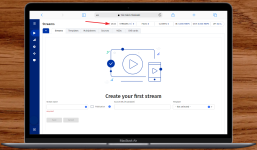
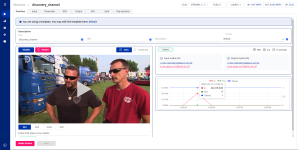
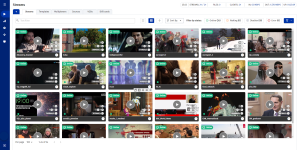
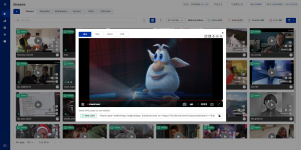
To install, unpack and run the installation script: bash flussonic. Choose option 1 for installation, and the script will add entries to the hosts file. Once the installation is complete, the script will provide a link to the Flussonic admin panel. If you had a previous version of Flussonic installed, you should first choose option 2 during installation, which will remove the old version and all traces of Flussonic from the system. Don’t forget to back up your /etc/flussonic/flussonic.conf before doing this.
After the previous version of Flussonic is removed, you can proceed with the installation by selecting option 1.
 Flussonic: A Powerful Video Streaming Solution
Flussonic: A Powerful Video Streaming Solution
Flussonic is a professional software solution for video streaming that supports both live and archive video streams with scalability. It’s perfect for large media platforms, TV channels, and companies working with real-time video content.
 Key Features of Flussonic
Key Features of Flussonic
- Support for Multiple Formats
Flussonic supports a wide range of video codecs and streaming protocols, including HLS, RTMP, MPEG-DASH, and more. This allows seamless integration with different sources and platforms without the need for additional software. - Scalability
Flussonic is designed for both small and large systems. It scales effortlessly, ensuring excellent performance even with high traffic volumes. - Management and Monitoring
The intuitive web-based admin panel lets you easily configure stream settings, monitor system health, track server performance, and assess stream quality. This simplifies management and allows for quick issue resolution. - Recording and Archiving
Flussonic enables video stream recording for later playback, creating content archives. You can organize these recordings into directories and grant access to viewers when needed. - Security
Built-in security features include protection against unauthorized access, stream encryption, and integration with content protection protocols (e.g., DRM).
 How to Install Flussonic
How to Install Flussonic
- Easy Installation
Installing Flussonic is quick and simple. Just run the installation script on a supported Linux server. The system will automatically set up all the required components. - Updates and Support
Flussonic is regularly updated with new features and bug fixes. Automatic update functionality is available and can be configured or disabled as needed. - Backup
Flussonic allows you to set up automatic backups of your data and configuration. This ensures system safety and easy recovery in case of a failure.
 Flexibility and Customization
Flexibility and Customization
Flussonic offers numerous configuration options, enabling you to tailor the system to meet your business needs. You can adjust video parameters, network settings, security features, and more to enhance stream quality and stability.
 Advantages of Flussonic
Advantages of Flussonic
- Low Latency: Ideal for applications requiring minimal video delay.
- Multi-Protocol Streaming: Stream video content across multiple protocols simultaneously.
- High Fault Tolerance: Designed to handle high loads and ensure continuous operation.
 Applications of Flussonic
Applications of Flussonic
Flussonic can be used in various fields:
- Telecommunications: For creating IPTV and OTT services.
- Media Companies: For broadcasting live events and recording programs.
- Educational Institutions: For organizing online courses and lectures.
- Esports Organizations: For streaming tournaments and gaming broadcasts.
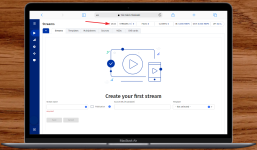
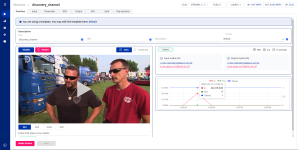
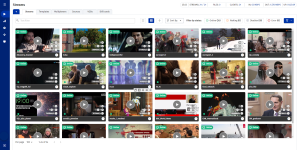
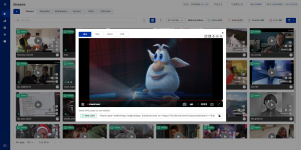
To install, unpack and run the installation script: bash flussonic. Choose option 1 for installation, and the script will add entries to the hosts file. Once the installation is complete, the script will provide a link to the Flussonic admin panel. If you had a previous version of Flussonic installed, you should first choose option 2 during installation, which will remove the old version and all traces of Flussonic from the system. Don’t forget to back up your /etc/flussonic/flussonic.conf before doing this.
After the previous version of Flussonic is removed, you can proceed with the installation by selecting option 1.

