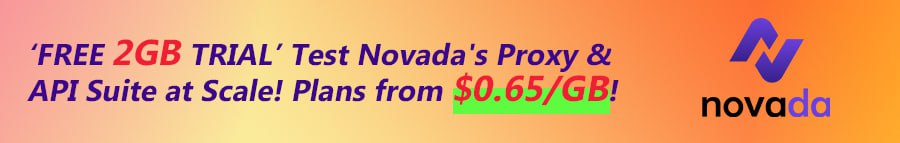- Developer
- WPRuby
WooCommerce Custom Payment Gateway Pro NULLED. Design your own payment gateway, and build your own custom payment form. Add your custom payment gateway icon. Submit the payment form to any 3rd party API.
Unlimited Custom Gateways
Not only you can use the already created gateway, you can create an unlimited number of custom payment gateways and have full control of them.Custom Gateway Icon
You can differentiate your gateway with a special icon which will be displayed on the Checkout page.Order Status After Checkout
You can configure the status of the orders that were paid using your custom payment gateway.API Request After Checkout
A very powerful tool for allowing the payment information to be sent to an external API in order to process or store the payment information.- You can redirect the customer to a custom URL after the checkout.
- Set the type of the API request, either POST or GET.
- Set the type of the data of the request, either FORM DATA or JSON.
- Setting any Extra API parameters such as API keys .. etc
- Setting API parameters and Key/Value combination of WooCommerce data such as:
- Order ID
- Order Total
- Customer First Name
- Customer Last Name
- Customer ID
- Customer Postcode
- Customer City
- Customer State
- Customer Country
- Customer Email
- Customer Phone
- Customer IP Address