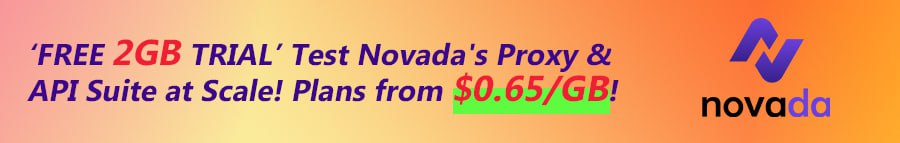- Developer
- firassaidi
WooCommerce Wallet is a WordPress plugin that allows your customers to checkout/pay from their Wallet, using funds that they have already deposit in their account.
Overview
This is a WooCommerce Wallet and Refund system that allows users/customers to pay using the funds they have already deposited in their account and allow the admin to refund the amount directly to the user wallet.Wallet
By default, the wallets dashboard only shows customers that had at least one transition using the wallet, you can change this from the settings page and make the dashboard list all customers.The admin can add funds, withdraw funds, or lock a customer’s wallet, a locked wallet can’t be used to checkout.
Cashback
A cashback amount can be set for any product or variation, it can either be an exact value or a percentage relative to the product price.Add Funds
You can directly add funds to any user wallet from the admin dashboardRefund Requests
If you enable refunds, users will be able to send refund requests, and the admin can either approve or reject them.The percentage to refund can be set in the plugins setting page.
Transactions History
All the transactions are recorded, the admin can see all the transactions and filter them by the user.Users can see their transactions history in their WooCommerce account page
Partial Payments
If the account balance is not enough, the customer can choose to use the available amount as a partial payment. The available amount will be discounted from the cart total and the user will pay the rest using a different payment method.Credit Products
Add a new product with the amount as a name and price and set the category to “ WooCommerce Wallet Credit” to add a new deposit optionCredit products do not appear in the shop.
Deposits/Top-ups
Using the shortcode [fsww_deposit] the admin can add a deposit/Top-up form that users can use to add funds to their account.The shortcode can be used in a page or in a widget
Shortcodes
[fsww_deposit] Add a deposit/Top-up form.[fsww_balance] Current user account balance.
[fsww_transactions_history] Current user transactions history table.
The shortcodes can be used in a page or in a widget