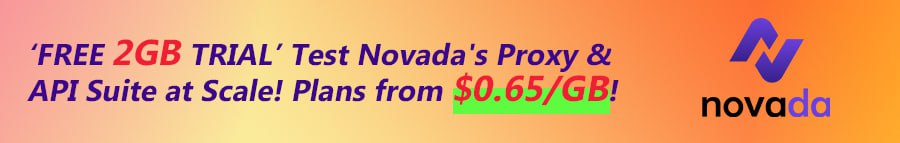Mobijet Admin is used to Manage & monitor Mobijet Agent, Clients & Customer Support Tickets. It has variety of useful monitoring features. It offers Admin, a set of tools for Monitoring agents, customer and their chats.
ADMIN APP FEATURES LIST
Secure Admin Login

Login from Admin

Email/Password Login for Admin

Set Security PIN

Multi-Device Login
Dashboard Stastics

Agents, Customers, Departments, Tickets, Groups, Agent Chats Count

View Current Second Admin

Statistics

View Agents & Customers who are online

Recent Support Tickets

Recent Agent’s Group Chat

Recent Individual Chat

View Reports/Complains by Users

Recently Joined Customers & Agents

Activity history & Alerts button
All Customers

View All Customers

Add Customers Manually (with Email/password OR Phone)

For manually added customers with Email Id. Ask them to use the FORGET PASSWAORD option at the Login Page

Search Customers by Name, User ID, Firebase UID, Phone, Email

Sort by Approved, Blocked, Pending, Online Customers

View Customer Profile

View Account Current Status

Approve / Block Customer (with message)

View Account alert message

View/Edit Customer’s Name, Phone, Email, Photo

Customer Ticket Counts

View Customer Ticket List

View Customer Device Information

View Lastseen, Joined on, Account created by, Firebase UID

View Current Login Status

View Notification Delivery Status

Force Logout (Customer Will be logout from thier device)

View Customer Notification

View Android, iOS visit counts

Call / Email Redirect Button
All Agents

View All Agents

Add Agents Manually (with Email/password OR Phone)

For manually added agents with Email Id. Ask them to use the FORGET PASSWAORD option at the Login Page

Search Agents by Name, User ID, Firebase UID, Phone, Email

Sort by Approved, Blocked, Pending, Online Agents

View Agent Profile

View Account Current Status

Approve / Block Agent (with message)

View Account alert message

View/Edit Agent’s Name, Phone, Email, Photo

Agent Ticket Counts

View Agent Ticket List

View Agent Device Information

View Lastseen, Joined on, Account created by, Firebase UID

View Current Login Status

View Notification Delivery Status

Force Logout (Agent Will be logout from thier device)

View Agent Notification

View Android, iOS visit counts

Call / Email Redirect Button

All activities & change alerts will be sent to Admin
Assign Second Admin

Assign an AGENT as SECOND ADMIN who can use the User App to Manage & Monitor with Special Roles Assigned.

Assign / Change Second Admin anytime

Agent will be notified automatically

All activities & change alerts will be sent to Admin
DEPARTMENT MODE Settings

Enable “Department based contents” to Activate DEPARTMENT MODE or else it will be GLOBAL MODE.

Setup Departments (Agents, Customers, Support Tickets etc. will be limited to their departments)

View All Departments

View Each Department Profile

Edit Department Description

Enable / Disable Department

View Department Status

Create /Edit / Delete Department

Set / Remove Department Logo

Add Agents to Departments (Dept. Manager & agents will be automatically assigned to any Support Ticket created in this Department)

Assign/ Remove an agent as DEPARTMENT MANAGER

Remove Agents from Department

Department Statistics

View Department Activity Histoy

View Department Last edited, Last edited on, Created by, Created on

View Department Support Tickets

All activities & change alerts will be sent to Admin
Please Note : (Assigned DEPARTMENT MANAGER will manage this department from the User App > Departments)
Please Note : (Disabled departments will not ve visible to Agents & Customer at “Select Department Page” while creating a new support ticket)
GLOBAL MODE Settings

Agents & Customer will be organized without any zones/departments

Set DEFAULT AGENTS (These agents will be automatically assigned to every new Support Ticket assigned by Customer )

Add / Remove agents manually to this list

Enable / Disable Auto-add new Agents feature (Agents will be automatically added to this list when they register a new account)

Second Admin Can Also set/ modify these DEFAULT AGENTS list.
Customer Support Ticket

Monitor All Support Tickets

Search Ticket by Ticket ID

View Ticket Chat Room

Read Agents & Customer Messages in realtime

View Agents & Customer Call History

View All events happened in this Support Ticket

View if Agent / Customer is Online

Read Agent’s SECRET CHAT messages

Change Ticket Status (Re-open / Close / Mark Attention / others)

Change Ticket Department

View Ticket Details- Customer, Calling Agent, Created by , Created on etc.

View All Agents assigned in Ticket (Tap on Agent to View Profile)

Read Deleted Messages by Agents & Customers

Delete Messages (for Agents and customer)

Mention Delete reason for each Message (visible to sender only)

Delete Support Ticket OR set auto-delete after XX days

Set if Agent Can Call Customer in ticket

See Rating & Feedback given by Customer in Ticket Detail page

Track Ticket Activities

Complete Monitoring Support Chat
Agent’s Individual Chats

Monitor Agent’s Individual Chats

View Chat Room

Read All Messages in realtime

View Agents Call History

View if Agents are Online

Read Deleted Messages by Agents

See if the deleted message is actually seen by peer

Delete Messages (for Agents – with reason)

Delete the Complete Chatroom OR set for auto delete after XX days

Complete Monitoring Agent Chat
Agent’s Group Chats

Monitor Agent’s Group Chats

Multiple Agents in each Group created by Agent

Read All Messages in realtime

View Agents List added in Group

Read Deleted Messages by Agents

Delete Messages (for Agents – with reason)

Delete the Complete Chatroom OR set for auto delete after XX days

Complete Monitoring Agents Group Chat
Role Manager

Admin can Assign Agents Roles

User App Inteface will dynamically change based on the Roles assigned to Agent, Customer

Assign the following Roles to -
Second Admin, Dept. manager, Agent, Customer :
(

View Global Customers /

View Dept. Customers /

View Global Agents /

View All Agents/

View Customer Name & Photo /

View Customer Statistics /

View Customer contact details /

View Agent Name & Photo /

View Agent Statistics /

View Agent Contact Details /

View All Departments /

View Department Statistics /

Create / Delete Department /

Add/ Remove agents /

View Global Tickets /

View Assigned Tickets /

Create New Ticket /

Chat with customer /

View Joined agents /

Schedule calls in Ticket /

Change Ticket Status /

Close ticket /

Reopen ticket /

View Global Group Chat /

View Dept group Chat/

Create Group Chat /

View Global Agent Chats /

Start new chat )