loki
Member
- Messages
- 47
- Reactions
- 11
Hi, It says that "you are installing the wrong module"yes it is for saas already installed and tested its working like a charm View attachment 26552
Hi, It says that "you are installing the wrong module"yes it is for saas already installed and tested its working like a charm View attachment 26552
Check envato_item_id and parent_envato_id given in config.php file of this bundle and find them on codecanyon.net.yes it is for saas already installed and tested its working like a charm View attachment 26552
I cant install it, any tutorial?yes it is for saas already installed and tested its working like a charm View attachment 26552
New Latest Updates To WorkSuite SaaS Modules Fully NulledContent:
Download Link:
9-modules-for-worksuite-saas-v5.3.84-fully-nulled-working.zip (1.84 MB)
Download Password:
*** Hidden text: cannot be quoted. ***
Worksuite SaaS Modules Nulled
=====================
Name Version
==== =====
Asset ---------------------------> 2.1.2
CyberSecurity -----------------> 1.0.1
EInvoice ------------------------> 1.0.2
Payroll --------------------------> 2.1.31
ProjectRoadmap ---------------> 1.0.3
Recruit --------------------------> 2.1.5
RestAPI -------------------------> 3.0.0
Sms -----------------------------> 2.1.2
Zoom ---------------------------> 2.1.2
Hint: Universal Module Bundle ==> Coming Soon... Wait
Thanks Dear for uploading these modules, I am waiting for latest Universal Module Bundle of Worksuite SAAS.New Latest Updates To WorkSuite SaaS Modules Fully NulledContent:
Download Link:
9-modules-for-worksuite-saas-v5.3.84-fully-nulled-working.zip (1.84 MB)
Download Password:
*** Hidden text: cannot be quoted. ***
Worksuite SaaS Modules Nulled
=====================
Name Version
==== =====
Asset ---------------------------> 2.1.2
CyberSecurity -----------------> 1.0.1
EInvoice ------------------------> 1.0.2
Payroll --------------------------> 2.1.31
ProjectRoadmap ---------------> 1.0.3
Recruit --------------------------> 2.1.5
RestAPI -------------------------> 3.0.0
Sms -----------------------------> 2.1.2
Zoom ---------------------------> 2.1.2
Hint: Universal Module Bundle ==> Coming Soon... Wait
Latest Version: v5.3.9
Worksuite Saas - Project Management System
============================================
# VERSION DESCRIPTION RELEASE DATE 1 5.3.9
- Resolved the issue with employee activation/deactivation.
- Fixed the problem with deal agent filtering.
- Addressed the ticket view issue in the client panel.
- Resolved the timesheet problem.
- Fixed the late attendance marking.
- Limited the widget for invoice prefix numbers to a range of 0 to 10.
- Implemented the ability to view deal history.
- Rectified various UI/UX issues.
- Corrected several translation problems.
- Optimized the code
- Attended other minor bug fixes
- The public page theme issue fixed
- The client sign up issue fixed
- Superadmin Billing related to name and address issues fixed
- Some UI/UX issues fixed
- Some translation issues fixed
1 week 4 days ago
04 Apr, 2024
Note: After upgrade delete all files inside bootstrap/cache folder to make application work
=============================================================
Download Now
Download Password
Update Instructions => How to update Worksuite SaaS v5.3.9
Warning: Before update, Make sure to full back (Database+Files)To update to a new version of the Application follow these steps in sequence.
- Replace all the files and folders except the following
OR
Credit: hellotech55
5.4.0 - 07 May, 2024
- Task Public link issue fixed
- Permission issue fixed
- We have deal watcher now
- Timesheet Earning Issue fixed
- Milestone issue fixed
- Project archive issue fixed
- Now we have added a feature for daily calendar update
- Now all Employee activity can be seen in activity tab
- Now some badges for employee can be visible on Data table page
- Attendance and clock in clock out issue fixed
- Now deal related information is on Slack also...
yes it is for saas already installed and tested its working like a charm View attachment 26552

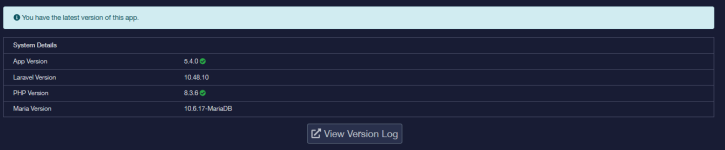
I'm having the same issue.Server Error 500 when trying to update email after install... Any ideas?
Change the APP_KEY value of the .env file by the old value. If you don't know where it is, extract the app in another folder, look at the .env file and copy the APP_KEY to your .env file.I'm having the same issue.