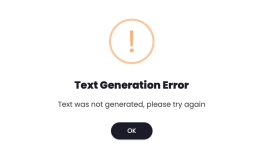vol0965
Member
- Messages
- 30
- Reactions
- 19
That's the right way, and it worksok all my friends i well give you file only add location and read faq in folder and then chack your all problem solve
/vendor/spatie/laravel-backup/src/Helpers/Backup.php
/vendor/spatie/laravel-backup/src/Listeners/Listener.php
__________
/app/Services/Statistics/UserService.php
/app/Http/Controllers/Admin/LicenseController.php
this 4 location you need just add this file