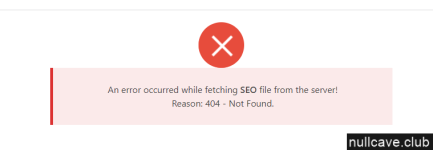= 7.0.0 - 2023-10-10 =
- New: Custom Button in the main nav.
- New: Categories Grid widget with multiple options and layouts.
- New: Sub Categories section option in the category single page with multiple options and layouts.
- New: Automatically Detect System skin preferences.
- New: Add support for the Autoloaded posts in the Custom Sticky Menu in the Single Post Pages.
- New: Add PHP filter for the Jannah Posts Custom Title.
- New: 9 new Main navigation styles.
- New: Option to show/hide inline related posts for each post.
- New: Sadly changed Twitter to X. RIP Twitter, Tweets, and the blue-bird.
- New: Patreon logo.
- New: 3 AMP inline ads.
- New: Image caption on the AMP pages
- New: support for Source and Via in the AMP pages.
- New: Flipboard in the social networks.
- New: Improved The UX and UI of the theme options page.
- New: option to Decrease the brightness of images in the dark mode (A super bright image on a super dark background can be jarring and dimming the image reduces some of that heavy contrast).
- New: Section for Google News and Flipboard in the single post page.
- New: Stunning Predefined 17 Gradients for the Main Nav.
- New: Option in the page builder to change the text color of the sliders
- New: Above header Notification bar with stunning predefined 17 Gradients.
- New: Options to customize the button styles.
- New: 5 predefined styles for the buttons.
- New: CPT Support in the News Blocks page builder.
- New: Light-skin option for the Slide Out Sidebar.
- New: Option to disable the Website URL in the comments section.
- New: Block Style (Block 18).
- New: Option to Auto Drop Caps the first letter of the first paragraph.
- New: Tags support in the Posts List widget.
- New: Option in the top nav to add a custom text.
- New: Option to set a custom Secondary Navigation Menu for categories.
- New: Option to set a custom Secondary Navigation Menu for posts.
- New: White Label Option to Disable Demos Page.
- New: White Label Option to Disable System Status Page.
- New: If you are using WordPress multisite, you just need to verify the license on only one blog and it will be activated automatically on all blogs.
- New: Excerpt option for the bio in the author box below the post.
- Improvement: typography, white spaces and the UI of some elements.
- Improvement: Increased theme speed by reducing the dynamic CSS generated.
- Update: Jannah Auto Loaded Posts to version.
- Update: Jannah Speed Optimization Version.
- Update: Jannah Extensions Plugin.
- Fix: Tiktok section below the footer area.
- Fix: Long titles in the sticky menu issue.
- Fix: Missing Alt, Width, and Height attributes in the Author shortcode.
- Fix: Adsense Uncaught TagError: adsbygoogle.push() error: No slot size.
- Fix: icon of Patreon and Buy Me A Coffee in the widget head.
- Fix: Compatibility issues with some plugins.
- Fix: Sticky video issue.
Hidden text for users:
raz0r