use my upload dont need any keyOpps The purchase key is invalid
Not nULLED
iranthavan 's signature
use my upload dont need any keyOpps The purchase key is invalid
Not nULLED
Anulado 3.2
Probado hasta ahora funcionando bien, úsalo bajo tu propio riesgo.*** Texto oculto: no se puede citar***
Hola disculpe como lo instalo? Sigo los pasos, pero cuando entro a http://dominio.com/install me sale un error 404usa mi carga, no necesitas ninguna clave
please check whether your rewrite rule is working properly if u have uploaded correctly shud workHola disculpe como lo instalo? Sigo los pasos, pero cuando entro a http://dominio.com/install me sale un error 404
Restrict the ability to follow symbolic links. fix FollowSymLinkIt seems everything is correct, I use nginx, maybe that is the problem? I think you had to put something if you used nginx, but it is in the screenshot and I can't see it. If someone could send me the code I would be grateful.
did ur npm install went thru correctly ?Hello,, I'm new here and using ver 3.2. but when running node.js it appears like this. does anyone know what the problem is and how to fix it?
returncode: 1
stdout:
> wasender-whatsapp-api@ start /home/******/public_html/wasender.rabbanibengkulu.sch.id
> node .
Running cleanup before exit.
stderr:
npm WARN lifecycle The node binary used for scripts is /home/******/nodevenv/public_html/wasender.rabbanibengkulu.sch.id/14/bin/node but npm is using /opt/alt/alt-nodejs14/root/usr/bin/node itself. Use the `--scripts-prepend-node-path` option to include the path for the node binary npm was executed with.
Error: getaddrinfo ENOTFOUND http://wasender.rabbanibengkulu.sch.id
at GetAddrInfoReqWrap.onlookup [as oncomplete] (dns.js:71:26)
npm ERR! code ELIFECYCLE
npm ERR! errno 1
npm ERR! wasender-whatsapp-api@ start: `node .`
npm ERR! Exit status 1
npm ERR!
npm ERR! Failed at the wasender-whatsapp-api@ start script.
npm ERR! This is probably not a problem with npm. There is likely additional logging output above.
npm ERR! A complete log of this run can be found in:
npm ERR! /home/******/.npm/_logs/2023-10-31T07_32_29_484Z-debug.log
hi @iranthavan here is the debug logdid ur npm install went thru correctly ?
pos the debug log i will try
try this command
npm cache clean --force
npm install
I tried running it on cpanel. how do I run this command?did ur npm install went thru correctly ?
pos the debug log i will try
try this command
npm cache clean --force
npm install
web ssh in cpanel and run thishi @iranthavan here is the debug log
Post automatically merged:
I tried running it on cpanel. how do I run this command?
web ssh in cpanel and run this
- Log into cPanel
- Select Terminal under Advanced
- Begin running commands when terminal page loads
BTW change ur admin username and password for ur site, using the default one
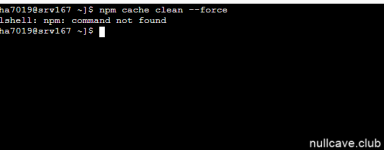
is nodejs installed or path not setView attachment 21228
like this?
I have another WhatsApp gateway, and its nodejs runs fine.is nodejs installed or path not set
did u run npm install on ssh@iranthavan
Hello, I downloaded your installation package and followed the official tutorial for the installation, but the node server is displaying 502.
1*****1 - - [06/Nov/2023:09:02:06 +0000] "GET /sessions/status/device_1 HTTP/1.1" 502 150 "-" "GuzzleHttp/7"
2023/11/06 09:02:38 [error] 14836#0: *669 connect() failed (111: Connection refused) while connecting to upstream, client: 1******6, server: wsserver.renaira.com, request: "GET / HTTP/1.1", upstream: "http://127.0.0.1:8000/", host: "w******om"
I installed it using this tutorial https://wasender-documentation.nexilate.xyz/whatsapp/aapanel-server. The status is "Running,"did u run npm install on ssh
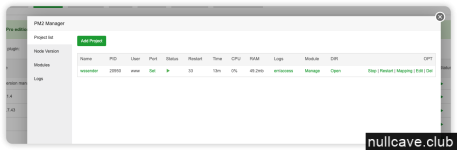

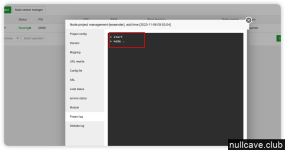
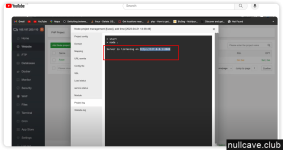
I solved the problem, thank you!did u run npm install on ssh
auto reply is very very tricky couple of them has run it successfully but tried it on my server no luck thoughHas anyone successfully run auto reply (bot)? How to?
Is there any additional script to run it? I think it is enough to add the word in the admin settingsauto reply is very very tricky couple of them has run it successfully but tried it on my server no luck though
there are lot of page to edit not straight forwardIs there any additional script to run it? I think it is enough to add the word in the admin settings