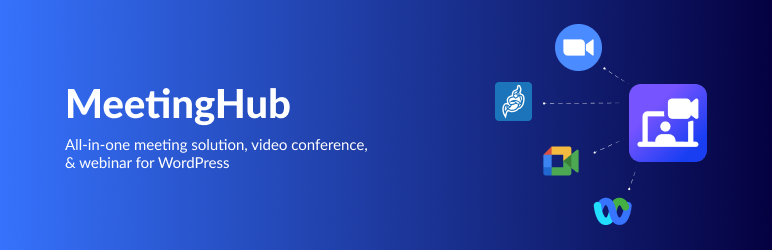
Zoom Meeting, Jitsi Meet, Webex, & Google Meet – All-in-One Webinar & Video Conference Solution for WordPress: MeetingHub
The best #1 Meeting plugin to create instant webinars and meetings with Zoom Meeting, Jitsi Meet, Webex, & Google Meet.
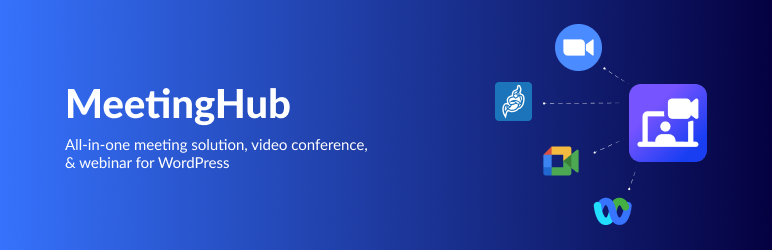
Zoom Meeting, Jitsi Meet, Webex, & Google Meet – All-in-One Webinar & Video Conference Solution for WordPress: MeetingHub
By SovlixDownload
Support
Description
Integrate Zoom Meeting, Jitsi Meet, Webex, & Google Meet with the All-in-one Video Conference Plugin (MeetingHub) with Branded Meetings.
Elevate your online meeting experience with MeetingHub – the ultimate all-in-one meeting solution for WordPress. MeetingHub is the best and easiest WordPress webinar plugin designed to create instant meetings with popular platforms such as Zoom Meeting, Jitsi Meet, Webex, Google Meet, and more.
Why Choose MeetingHub?
- Seamless Integration: Connect effortlessly with Zoom Meeting, Jitsi Meet, Webex, Google Meet, and other leading video conferencing platforms within your WordPress environment.
- Easy Setup: Setting up and managing meetings is a breeze with our user-friendly interface, ensuring a hassle-free experience for both administrators and participants.
- Comprehensive Support: Whether you’re hosting webinars or conferences, MeetingHub caters to all your meeting needs, providing a versatile solution for various scenarios.
- Developer-Friendly: Explore the comprehensive source code for MeetingHub, empowering developers to understand the inner workings of the Jitsi Meet integration. The readable React source code is conveniently located in the assets/src/ directory.
- Host can be enable or disable meeting As a host, you have full authority to enable or disable meetings with MeetingHub. This feature offers flexibility and control over the availability of your scheduled meetings, allowing you to activate or deactivate sessions as needed. Utilize this powerful control to manage meeting accessibility, enhance security, and maintain organizational protocols effectively. Ensure your meetings are only available when you want them to be, providing a secure and well-managed virtual meeting environment.
- Multi-Language Translation Support: MeetingHub offers full internationalization, allowing you to translate the entire plugin interface into your preferred language. This feature enhances accessibility and usability for a global audience, making it easier for users worldwide to integrate seamlessly with Zoom Meeting, Jitsi Meet, Webex, Google Meet, and other video conferencing platforms.
 Get Pro
Get Pro
Integrations 
 Zoom Meeting Integration
Zoom Meeting Integration
MeetingHub offers a comprehensive Zoom meeting integration, empowering you to manage all your virtual meetings and webinars right from your WordPress site. Whether you’re hosting a small group or a large-scale event, MeetingHub makes it easy to handle every aspect of your Zoom meeting experience.- Effortlessly Manage Zoom Users and Access Reports – Take full control of your Zoom meeting users and access detailed reports directly from your WordPress dashboard. You’ll be able to track participation, monitor attendance, and analyze Zoom meeting statistics to boost your administrative efficiency.
- Recurring Meetings and Webinars – Set up and manage recurring Zoom meeting and webinars without the usual hassle. By automating these processes, you ensure consistency and smooth scheduling for your audience.
- Utilize Personal Meeting IDs – Use your unique Personal Meeting IDs to organize and manage your Zoom meeting. This feature ensures that your professional branding remains intact and participants can easily recognize your sessions.
- View Registrants from the Frontend – Let visitors see who else will be attending your Zoom meetings and webinars by displaying a list of registrants right on your website. This transparency fosters community and increases engagement for future Zoom meeting events.
- Show User Recordings Based on Zoom Account – Customize your post-meeting content by displaying recordings tied to specific Zoom accounts. This helps you provide a personalized follow-up experience for attendees of your Zoom meeting.
- Countdown Timer – Build anticipation and increase attendance by adding a countdown timer to your upcoming Zoom meetings and webinars. This keeps users excited and aware of when the next Zoom meeting will begin.
- Duplicate Meetings and Webinars – Save time by duplicating existing Zoom meetings or webinars with a simple click. This is perfect for recurring or similar events, allowing you to quickly replicate successful Zoom meeting.
- List and Access Recordings – Easily access and list all your Zoom meeting and webinar recordings directly within WordPress. This ensures that your content is well-organized and easily available for on-demand viewing.
- Show Events in Calendar – Provide a convenient calendar view of your Zoom meeting schedule. Displaying all upcoming Zoom meeting in one place gives your audience a clear picture of your event lineup.
- Add to Calendar Links – Simplify the scheduling process for your participants by offering “Add to Calendar” links for each Zoom meeting. This helps attendees easily keep track of all your virtual events.
- Gutenberg Support – Integrate Zoom meeting seamlessly into your WordPress site using Gutenberg blocks. Whether it’s embedding a live session or adding a meeting link to your content, Gutenberg makes managing Zoom meeting effortless.
- Zoom Meeting Shortcode – MeetingHub’s shortcode functionality allows you to embed any Zoom meeting directly into your WordPress site. This flexibility is key to a smooth user experience, whether you’re using it for live video chats, business meetings, or webinars.
- Effortless Elementor Integration – If you’re using Elementor to build your website, MeetingHub has you covered. You can easily create and manage Zoom meeting within Elementor, providing a smooth and consistent experience for your visitors.
Reacted by:
