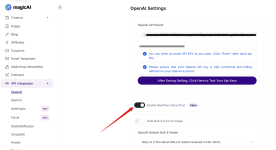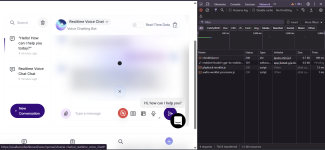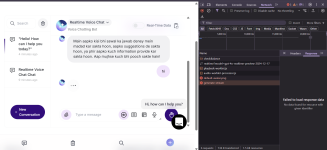vicdigital22 submitted a new resource:
MagicAIOpenAI realtime chat - OpenAI realtime chat for MagicAI
Read more about this resource...
MagicAIOpenAI realtime chat - OpenAI realtime chat for MagicAI
OpenAI realtime chat extension for magicai
Read more about this resource...