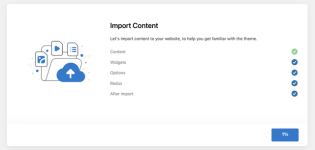raz0r submitted a new resource:
KiviCare - Medical Clinic & Patient Management WordPress Solution - Medical Clinic & Patient Management WordPress Solution | 29201853
Read more about this resource...
KiviCare - Medical Clinic & Patient Management WordPress Solution - Medical Clinic & Patient Management WordPress Solution | 29201853
View attachment 4961
Kivicare is a 1st of kind theme with a fully functional clinic management solution built into it. You get a complete Appointment booking engine, Patient records, Medical history, and much more. Kivicare is packed with fully customizable Elmentor widgets. Our ultimate Clinic management tool is powerful & functional. It would save you 1000+ Hours and dollars for setting up software for your clinic. Its 200+ Theme Options allow crafting almost any...
Read more about this resource...
raz0r 's signature
Reacted by: