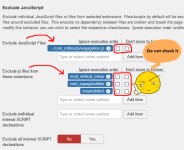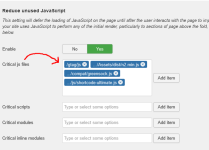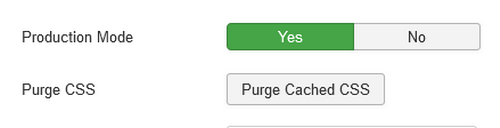I use a combination of jspeed and jch-optimize like this:
JSpeed
I only show (Yes), it means other settings (No) or (Default)
1. Combine assets
- Enable Combining:
Combine CSS and Javascript files (Yes)
- Minify assets:
Minify CSS (Yes)
Minify Javascript (Yes)
Minify HTML (Yes)
HTML minification level (High)
- Optimization settings:
Cache lifetime (12 hours)
Reduce unused CSS code (Enable, semicolon replacement)
Visible text during webfont load (Yes)
Defer combined styles (Yes)
Defer styles delay (1ms)
Defer combined scripts (Yes)
Load Javascript asynchronously (Yes)
Preload web fonts (Yes)
Preload combined scripts (Yes)
Preload module scripts (Yes)
Load CSS by Javascript (Yes)
Load JS by Javascript (Yes)
HTTP connection method (PHP Curl library)
Handle Javascript errors (Yes)
2. Assets inclusions
- include assets: all set it (Yes)
3. Lazy-load (Default)
4. Images optimization (Disable)
5. Adaptive contens
Enable adaptive contens (Yes)
CSS selector for elements to remove (
script[src], iframe, video, .ad-banner, #popup, .social-share, [hidden], .loading-spinner )
Remove all JS (Yes)
Remove all CSS (Yes)
Essential CSS code:
html {
touch-action: manipulation;
}
Add size attributes only for bots (Yes)
Optimize images only for bots (Yes)
Extract 'Above-the-fold' CSS only for bots (Yes)
JCH Optimize
I only show (Yes), it means other settings (No) or (Default)
1. Combine files
- Combine CSS and Javascript files:
Enable (Yes)
HTML minification level: (Basic) *because in jspeed used High
- Combine files automatic settings:
GZip JavaScript and CSS (Yes)
Minify HTML (Yes)
2. CSS
- CSS automatic settings (All set Yes)
3. JavaScript
- JavaScript automatic settings:
Combine JavaScript Files (Yes)
Minify JavaScript (Yes)
Position JavaScript file at bottom of page (Yes)
Defer or load JavaScript asynchronously (Yes)
4. Page cache
- JCH Optimize Page Cache
Page cache lifetime (12 hours)
Exclude form users (Yes)
Exclude components (com_ajax)
Use HTTP Requests (Yes)
JOOMLA
Plugin
- System Page Cache:
Use Browser Caching (Yes)
*System cache in administrator (OFF - Cache Disabling)
Result score in:
1. PageSpeed Insights
- Mobile:
Performance (88)
Accessibility (93)
Best Practices (93)
SEO (95)
- Desktop:
Performance (98)
Accessibility (95)
Best Practices (100)
SEO (95)
2. GTMETRIX
Score: B
Hope it is useful.. !



~
Forever friends