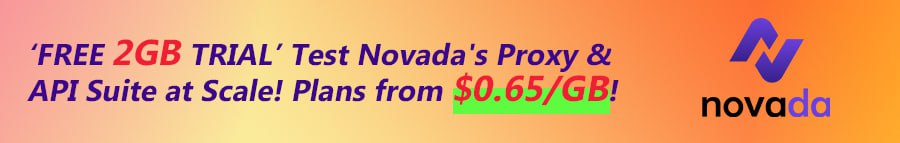Hosting requirements for installation and use of products
Before you download a product on the website, make sure that your hosting meets the following minimum requirements:- Web server based on Apache or NGINX with 512MB of RAM
- PHP version 7.2 or 7.4 (versions 7.0, 7.1, 7.3, 8.0, 8.1 may not be compatible)
- MySQL version 5.7+ or MariaDB version 10.1+
- Apache module mod_rewrite
Code:
max_execution_time = 600
max_input_vars = 5000
memory_limit = 512M
post_max_size = 512M
upload_max_filesize = 512MWhat hosting do we recommend for WordPress?
We recommend that you use one of the best, in our opinion, hosting for a website on WordPress – GoDaddyIn the downloaded archive with theme there is no documentation, demo data, plugins or PSD
Some of WordPress themes we update through the Envato API, therefore we provide only installation archives without documentation, plugins, demo data, PSD. However, some of these themes contain a menu for installing plugins and demo data in the theme settings.When installing the theme, an error occurs: The package could not be installed. The theme is missing style.css stylesheet
A typical error that occurs when a user attempts to download in WordPress a non-installation theme file, but a complete archive of the theme (with documentation, plugins, demo data, etc.).To avoid this error you must unpack the archive with a premium theme, find the installation .zip file inside the archive and use it for installation in WordPress.
When installing the product, an error occurs: Are you sure you want to do this or The link you followed has expired?
A typical error that occurs if the server has the wrong PHP settings.When installing and using the product, there are PHP errors or a white screen
Such errors occur frequently if your server does not meet the recommended requirements for the PHP version installed on the server. We recommend using PHP version 7.2 or 7.4.If you selected the correct version of PHP, but the error still occurs, there may be incompatibility with the current installed plugins or the incompatibility of the theme with the installed version of WordPress. If the problem can not be solved please create a request to our support service using the ticketing system on the website.
How to properly update an already installed product?
The most simple and correct way to update the product is to replace the files of the old version of the product with the new version files. All product settings are saved, as they are stored in the database of the website.The second way is to delete the old version of the product, then download and activate the new version. In this case, the product settings may not be preserved, as in many products when they are removed there is a function to clear settings from the website database.
Here it is worth noting an important nuance – sometimes developers are releasing a fundamentally new product update with a change in the structure of files, the structure of storing settings in the database, etc. In this case, the product is accompanied by instructions from the developer to switch to a new version, Update to the current version correctly.
What to do if there are problems with the demo data installation?
When installing the demo data, problems may occur in the following cases:- All required plugins that come with the theme are not installed
- Not configured PHP on the server, be sure to increase max_execution_time, memory_limit and max_input_vars.
- The version of PHP on the server is not compatible with the theme, you can try changing the version to 7.2 or 7.4
- There is a conflict of installed plugins and themes, you can try to disable unnecessary plugins before importing demo data
- There are other JavaScript errors, you need to open the F12 developer console and see the text of the error
- The import script is incompatible with the browser, use FireFox instead of Chrome or vice versa
- Adguard advertising blocker can block execution of JS scripts, AdGuard should be temporarily disabled
- Browser addons can interrupt JS scripts, you need to disable browser addons and try again.
- Firewall blocks the execution of scripts on the page, temporarily disable the antivirus, especially if you work on a local server
- Disabled XML/XML Reader extension in PHP settings
I have installed demo data on the theme, but it is different from the demo data presented on the developer’s website. For example, there are no images or the location of blocks of content is different
Please note that the demo data in the themes and plugins are intended only for demonstration of the product features.Developers do not always timely update the demo data together with the product update. Along with some demo data, images are not provided because the developer does not have an extended license to use them. The result you get after importing the demo data may not match the developer’s demo site. We will not be able to provide you with images or any other materials if they have been intentionally removed by the author of the theme or the plugin from the demo data.
Therefore, neither we, nor the developer of the product, can guarantee that your site will be fully matched with the developer’s demo site.
raz0r 's signature