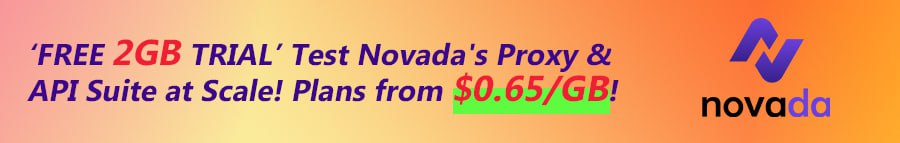- Developer
- YITH
The ultimate solution to bulk edit WooCommerce products
Editing WooCommerce products in a shop with hundreds or thousands of items can become a very long and tedious procedure. It might be a waste of time and effort also on an e-commerce site with a small catalog: is this a recurring scenario? Do you get asked to increase all product prices by $10 frequently, or set a 10% discount on the entire catalog to attract new customers? These seem to be easy changes when, in fact, you need to open and edit every single product manually (and repeat these actions on fifty, one hundred, or five hundred products) and waste hours and hours on this task.YITH WooCommerce Bulk Product Editing is the life-saver tool for those managing a WooCommerce shop as it allows the bulk editing of any product detail: names, SKUs, categories, images, descriptions, prices, shipping classes, etc. Any detail of the entire product catalog, whether it has tens or thousands of elements, can be managed in an advanced way with a few clicks and in a few minutes.