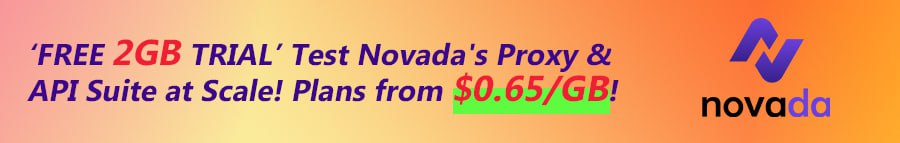- Developer
- vanquish
The WooCommerce Multiple Customer Addresses & Shipping (WCMCA) allows your registered customers to associate multiple addresses to their profile and to ship cart products to different addresses!
THE IDEA AND HOW IT WORKS
The idea behind the plugin is to have let the customer to easily save multiple billing and/or shipping addresses to be later used during the checkout process.Furthermore, the plugin allows the user to save new addresses also directly in the checkout page! In this way the user, once saved an address (by accessing the My Account page or directly in the Checkout page) will be able to select on the fly as shipping and/or billing address any previously saved address!
NEW WCMCA now allows your customers to assign different shipping addresses for each product during the checkout process!
ADD, EDIT AND DELETE ADDRESSES
Simply accessing the My Account page every customer will be able to add, edit or delete additional billing and/or shipping addresses that later could be used during the checkout process as shipping or billing address. Before saving an address, the plugin performs a validation process on postcode (according the selected country), email and phone number fields. For each address, the user will be also able to set default addresses option, in this way the marked address will be the one automatically loaded as billing/shipping address on checkout form!DISABLE MULTIPLE ADDRESSES FOR SPECIFIC ADDRESS TYPE
Would you like to disable the multiple addresses for billing or shipping address type? You can! go to the WooCommerce -> Multiple Customer Addresses Options menu and disable the option does display multiple addresses selection for billing and/or shipping addresses!CHECKOUT
During the checkout process, the customer will be able to switch on the fly addresses or add new ones! All done using a select menu seamlessly integrated into the checkout page!SHIPPING EMAIL & EMAIL NOTIFICATION
The plugin allows you to optionally add a shipping email to the checkout shipping form and eventually send WooCommerce notification emails to that address!PRODUCT SHIPPING ADDRESSES
NEW WCMCA now allows your customers to ship each item to different addresses! You have just to enable the special Shipping per product on the plugin options menu and that’s it!
The plugin will display in the Checkout order table, under each item, a select menu seamless integrated by which the registered customer will be able to create a new billing/shipping address or to select an already existing address to which the item will be shipped!
Guest users will be able to set an address for each item. You can also optionally exclude some products and category.
NOTE: In order to enable the application of different shipment costs to the products according to the associated address, just enable the special Apply ships costs and methods according to the product addresses data option.
PRODUCT SHIPPING ADDRESSES: HANDLING FEE
For products shipped to addresses different from the current checkout shipping address, the plugin can optionally add additional handling fee. For example:- If there are from 2 to 4 products to ship to different addresses from the checkout address, add a fee to 4$ each.
- If there are from 5 to 10 products to ship to different addresse from the checkout address, add a fee to 3$ each.
NOTE: Handling fee is NOT ADDITIONAL SHIPPING COST. It is a fixed value and it do not consider the shipping location to compute a cost.
ADD SAME ITEMS MULTIPLE TIMES TO CART
You can optionally enable the same products distinctly to cart. This option is particular useful if it used in conjunction with the product shipping addresses feature.ADMIN CUSTOMER ADDRESSES MANAGMENT
The admin will be able to see and eventually add, edit and delete all the customer addresses. The operation can be performed simply by access to the user profile page.ADMIN ORDER PAGE ADDRESSES MANAGMENT
Through the admin order page, the admin will be able to load any customer shipping and billing address and use them as current order billing and shipping addresses. This can be performed on the fly without leaving the page!EU VAT IDENTIFICATION NUMBER FIELD ON CHECKOUT
WCMCA allows you to optionally add the VAT Identification number field on the checkout billing address. To do that, go to the WooCommerce -> Multiple Customer Addresses Options menu and enable the field display option.Optionally it can be setted also as required. In this way, your EU customer will be able to enter their VAT Identification number!