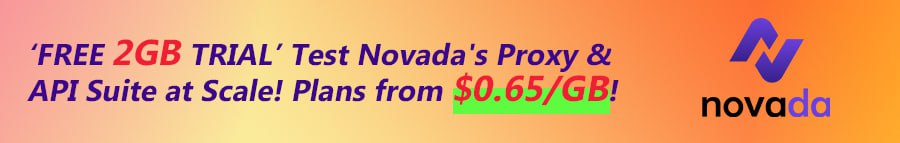- Developer
- SOSInvision
This plugin will detect the user's browser and will display the icon next to their name in Who's Online and Recently Browing widgets.
Settings:
- Hide browser icon on Desktop
- Hide browser icon on Phones
- Hide browser icon on Tablets
- Show User Agent details (will display browser name and operating systems)
- Icon size
- Display browser icon to (groups to choose)