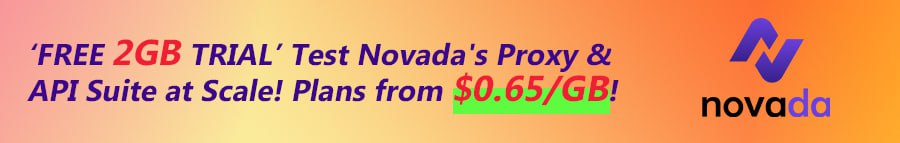- Developer
- Plugify Team
Make an Offer for WooCommerce adds Make-an-Offer buttons to shop and product pages, allowing customers to negotiate purchase prices.
- Allow customers to make an offer for their desired quantity of products
- Enable the Make an Offer button for specific products or categories
- Option to display Make an Offer button on shop and product pages
- When admins approve customer prices, they will automatically change on product and shop pages
- Customers must buy the minimum quantity they specify in their offers
- Customers can view offer details from product and My Account pages
- Admins can see all offers on the backend
- Admins can restrict offer capability to specific user roles
- Customization options
- Enables customer chat with admins after offers
- Sends customized email notifications on offer approvals and rejections
- Guest users can make offers
- Option to change prices for a limited time
- Customers can chat and view offer statuses on product pages
Allow Shoppers to Make Offers
Make an Offer for WooCommerce allows shoppers to make offers on your products. They can offer a price for their desired quantity of products. You can enable the Make an Offer button on shop and product pages so customers can make an offer from any page.After submitting an offered price, shoppers can chat with you to negotiate details. You can approve their requested offers manually, change prices for a limited time, and view all their offers from the admin panel. Customers can also review their submitted offers on product pages and their My Account pages.
Make an Offer for WooCommerce also auto-sends email notifications on offer approvals and rejections.