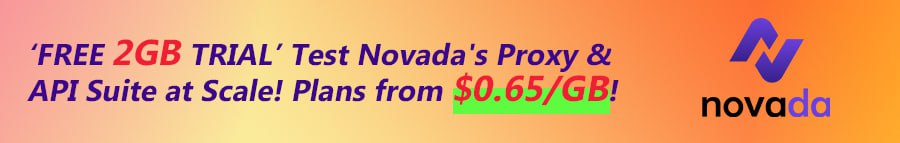- Developer
- Web357
A practical extension for any Joomla! website, created to deal with the log 404 (Page not Found) errors. This SEO Tool is for Admins who want to manage and fix the problematic links of their website and redirect visitors to the desired page.
Detailed control panel
On the control panel of this Joomla! component you can view:- Five most popular error links,
- Five latest error 404 links,
- Redirects with the most hits and their details.
- A few general statistics, like daily, weekly, monthly or the total error links that are or not resolved yet.
View & Fix the Error 404 links
On the Error 404 links page, you will find a list with all the error links (e.g. 400, 401, 403, 404, etc.) their necessary details and a Fix-it button in every row.Use the Search-Tools bar to filter only the errors that have been already fixed or have been non-fixed yet. In addition, you can also search the error links with specific HTTP codes or the errors within a day, in 7 days, in a month, or the latest three months.
Finally, at the top-left toolbar, there are two helpful options, to delete all error links or only the ones that have already been resolved.
Redirections
On the page “Redirects”, you can see a list with the already-fixed URLs. View the match type of the redirect (e.g. Full URL, Contains, Starts or Ends with a string, Find and Replace), the source URL or text, the target URL when matched with its match type, the hits and the and the date-time of last accessed.Add redirection
You can easily add a redirect by filling the below fields.- Match type: There are five match types. (a. full URL b. contains a string, c. starts with a string, d. end with a string, e. find and replace).
- Source URL or text: the relative URL or the text you want to redirect. You can also use PHP regular expressions. For example, if you have to match all the error URLs that include the strings “coding” and “programming”, the source URL field should be like this “/(coding|programming)/”.
- When matched: when the error URL or the text matches, the user will redirect to a) URL, b) menu item, c) an error page with custom HTTP code, d) do nothing (just for the hits).
- Target URL or text: The target URL can be a custom URL or an existing menu item.
- Notes: You can add some private memos for each redirect, only displayed at the backend.
Logging
We offer you three types of logging:- log the 404 error URLs
- log the error URLs that come from bots
- log the error URLs that include at least one danger string.