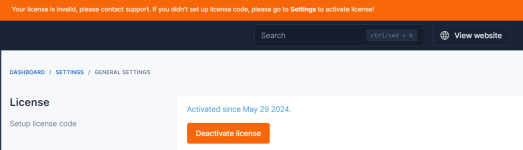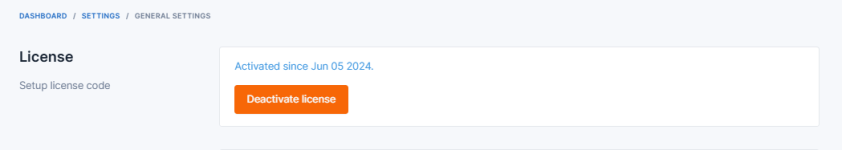raz0r submitted a new resource:
UltraNews - Laravel Newspaper, Blog and Magazine Multilingual System - Laravel Newspaper, Blog and Magazine Multilingual System | 34228954
Read more about this resource...
UltraNews - Laravel Newspaper, Blog and Magazine Multilingual System - Laravel Newspaper, Blog and Magazine Multilingual System | 34228954
View attachment 4170
UltraNews NULLED is the Clean Modern Magazine Laravel designed to give you the best platform for modern content focused websites.
And very flexible and well suited for recipe, fashion, travel, technology, personal, a newspaper, the next Buzzfeed, The Verge, the next Business Insider, or any other awesome magazine and blog website. UltraNews use modern Bootstrap 4 magazine template with pixel-perfect design...
Read more about this resource...
raz0r 's signature