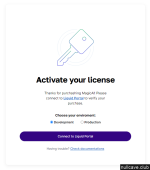-
The default language of any content posted is English.
Do not create multi-accounts, you will be blocked! For more information about rules, limits, and more, visit the Help page.
Found a dead link? Use the report button!
You are using an out of date browser. It may not display this or other websites correctly.
You should upgrade or use an alternative browser.
You should upgrade or use an alternative browser.
NULLED MagicAI - OpenAI Content, Text, Image, Chat, Code Generator SaaS 8.5 NULLED Extended
- Thread starter hack4devil
- Start date
- Messages
- 23
- Reactions
- 6
A newer version of MagicAI is available.
Version 1.43
Reacted by:
- Messages
- 2
- Reactions
- 1
Need Nulled version ,thanks much
raz0r updated MagicAI - OpenAI Content, Text, Image, Chat, Code Generator as SaaS with a new update entry:
MagicAI v1.4.3 - OpenAI Content, Text, Image, Chat, Code Generator as SaaS
Read the rest of this update entry...
MagicAI v1.4.3 - OpenAI Content, Text, Image, Chat, Code Generator as SaaS
1.4.3
NEW Meta Keywords Option - Introduced a new feature that allows users to specify meta keywords for improved search engine optimization.
NEW Custom Pages - Added the ability for users to create custom pages, enabling them to tailor their website content according to their specific requirements.
NEW Low Specs Option for Shared Hosting - Implemented a low-specification option for shared hosting plans, catering to users with limited resource requirements.
FIX...
Read the rest of this update entry...
Reacted by:
- Messages
- 23
- Reactions
- 6
A newer version of MagicAI is available.
Version 1.53
Reacted by:
- Messages
- 12
- Reactions
- 1
Need nulled version of Magic AI, thank you!
Reacted by:
- Messages
- 23
- Reactions
- 6
please someone provide the latest version of the script
Reacted by:
raz0r updated MagicAI - OpenAI Content, Text, Image, Chat, Code Generator as SaaS with a new update entry:
MagicAI v1.5.3
Read the rest of this update entry...
MagicAI v1.5.3
1.5.3
FIX Minor Fixes
Read the rest of this update entry...
Reacted by:
- Messages
- 23
- Reactions
- 6
where is the setting for trial user?..when user sign up the mask is auto filled for free trial. I can't find this setting. do you know?
Reacted by:
- Messages
- 12
- Reactions
- 1
Is this nulled? Working on your end?where is the setting for trial user?..when user sign up the mask is auto filled for free trial. I can't find this setting. do you know?
Reacted by:
raz0r updated MagicAI - OpenAI Content, Text, Image, Chat, Code Generator as SaaS with a new update entry:
MagicAI v1.6.0
Read the rest of this update entry...
MagicAI v1.6.0
1.6.0
NEW Custom AI Writer Categories Create, Update, Delete menu added.
NEW Implemented free credits upon registration. This feature can be found in the general settings.
NEW Added custom code options for both frontend and dashboard.
NEW Regenerated language files to address issues related to search and creating new strings.
NEW AI Writer now can generate up to 2000 words.
TWEAK AI Chat Responses are Improved
TWEAK Refined the social login buttons.
TWEAK Made...
Read the rest of this update entry...
Reacted by:
- Messages
- 5
- Reactions
- 2
Is this the nulled version?raz0r updated MagicAI - OpenAI Content, Text, Image, Chat, Code Generator as SaaS with a new update entry:
MagicAI v1.6.0
Read the rest of this update entry...
Reacted by:
- Messages
- 29
- Reactions
- 4
Is this the nulled version?
Reacted by:
- Messages
- 23
- Reactions
- 6
CHATBOT : Api Connection Error. Please contact system administrator via Support Ticket. Error is: API Connection failed due to API keys.
Edit the resources/views/panel/layout/app.blade.php file and replace its content with :
save and upload
Code:
<!doctype html>
<html lang="en">
@include('panel.layout.head')
<body class="group/body">
<script src="/assets/js/tabler-theme.min.js"></script>
<script src="/assets/js/navbar-shrink.js"></script>
<div id="app-loading-indicator" class="fixed top-0 left-0 right-0 z-[99] opacity-0 transition-opacity">
<div class="progress [--tblr-progress-height:3px]">
<div class="progress-bar progress-bar-indeterminate bg-[--tblr-primary] before:[animation-timing-function:ease-in-out] dark:bg-white"></div>
</div>
</div>
<div class="page">
<!-- Navbar -->
@include('panel.layout.header')
<div class="page-wrapper overflow-hidden">
<!-- Updater -->
@yield('content')
@include('panel.layout.footer')
</div>
</div>
@include('panel.layout.scripts')
@if(\Session::has('message'))
<script>
toastr.{{\Session::get('type')}}('{{\Session::get('message')}}')
</script>
@endif
@yield('script')
<script src="/assets/js/frontend.js"></script>
@if($setting->dashboard_code_before_body != null)
{!!$setting->dashboard_code_before_body!!}
@endif
@auth()
@if(\Illuminate\Support\Facades\Auth::user()->type == 'admin')
<script src="/assets/js/panel/update-check.js"></script>
@endif
@endauth
</body>
</html>save and upload
- Messages
- 29
- Reactions
- 4
Is the nulled version doing this?Edit the resources/views/panel/layout/app.blade.php file and replace its content with :
Code:<!doctype html> <html lang="en"> @include('panel.layout.head') <body class="group/body"> <script src="/assets/js/tabler-theme.min.js"></script> <script src="/assets/js/navbar-shrink.js"></script> <div id="app-loading-indicator" class="fixed top-0 left-0 right-0 z-[99] opacity-0 transition-opacity"> <div class="progress [--tblr-progress-height:3px]"> <div class="progress-bar progress-bar-indeterminate bg-[--tblr-primary] before:[animation-timing-function:ease-in-out] dark:bg-white"></div> </div> </div> <div class="page"> <!-- Navbar --> @include('panel.layout.header') <div class="page-wrapper overflow-hidden"> <!-- Updater --> @yield('content') @include('panel.layout.footer') </div> </div> @include('panel.layout.scripts') @if(\Session::has('message')) <script> toastr.{{\Session::get('type')}}('{{\Session::get('message')}}') </script> @endif @yield('script') <script src="/assets/js/frontend.js"></script> @if($setting->dashboard_code_before_body != null) {!!$setting->dashboard_code_before_body!!} @endif @auth() @if(\Illuminate\Support\Facades\Auth::user()->type == 'admin') <script src="/assets/js/panel/update-check.js"></script> @endif @endauth </body> </html>
save and upload
Reacted by:
After performing these steps, you can start using it without activation.Is the nulled version doing this?
Hi Dear @reishi i am unable to add the Openai Key via Admin Panel because i click on openai Key options its showing like broken page and its not working .
Except this all other function is working .
Can you please check or guide me how can i add or fix this issue.
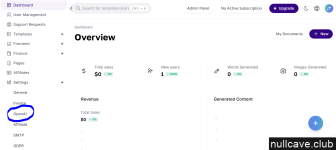
its like broken page Locatino *example.com/dashboard/admin/settings/openai

Except this all other function is working .
Can you please check or guide me how can i add or fix this issue.
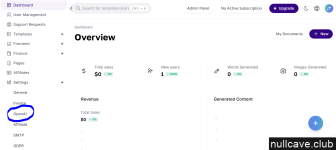
its like broken page Locatino *example.com/dashboard/admin/settings/openai

Reacted by:
hi @hiitsjb1 !
Sorry, I have already deleted the test script. Based on your screenshot, it appears that the JavaScript (JS) or Cascading Style Sheets (CSS) are not loading correctly. If you are using Nginx, please check the rewrite rules. If SSL is enabled, please ensure that your CSS file can be opened properly.
Sorry, I have already deleted the test script. Based on your screenshot, it appears that the JavaScript (JS) or Cascading Style Sheets (CSS) are not loading correctly. If you are using Nginx, please check the rewrite rules. If SSL is enabled, please ensure that your CSS file can be opened properly.
Hello everyone. They released 2.0, does anyone have an update?
Reacted by:
Similar threads
- Replies
- 7
- Views
- 2K
- Replies
- 2
- Views
- 620
- Replies
- 0
- Views
- 189