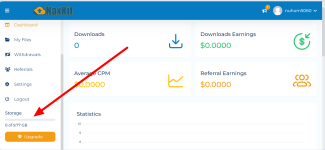
To get 10GB of storage on Naxkit, follow these straightforward steps. Think of it like setting up extra room in your digital home—organized, easy, and quick!
Open the Naxkit app or website.
- Enter your credentials to log in. If you don’t have an account yet, sign up using your email or social media profiles.
- Not affiliate Link https://naxkit.com/
Access the Storage Settings
- Navigate to your dashboard.
- Look for the Storage Management or Upgrade Storage option, typically found under the settings or account menu.
Select the 10GB Plan
- Review the available storage plans. Locate the option for 10GB of storage.
- Click or tap on it to proceed.
ngbazeblog 's signature
