Carousel CK - A responsive carousel slideshow
Joomla compatibility : Joomla 5 Joomla 4 Joomla 3

Carousel CK can display your images or videos into a carousel. It is compatible with mobiles, and responsive design (adaptive width). You can easily manage the slide in the module options with a Drag & Drop interface.
VERSION 2.2.2 - 10/06/24
- Fix issue with thumbs created if the file already exists
- [Pro] [Articles] Add option to use the full article image as source
- [Pro] [Articles] Add options to show author and category
- [Pro] [Google] Add cache
- [Pro] [Google] Add link to large images if the option to link auto to the image is enabled



Fusce hendrerit
Curabitur sit amet dictum massa, ut viverra leo
0
1
2
Download Carousel CK
Slides manager
Add, remove, order your slides like you want with the slides manager directly inside the module. Select your image, write your title and description, and use more options.
Responsive
Use the slideshow on mobile device, it will adapt itself automatically. Select an adaptative font size, hide the caption on mobile or set a specific reduced size for the caption text.
Multiple sources
Use the slideshow to show your slides from different sources in 1 click : Slides manager, Hikashop, Joomgallery,From a folder, Articles, Google photos album, Flickr album and more...
Lightbox
Display your images in a Lightbox popup, or give any other link on each slide that you want to show in the popup.
Advanced options
Unpublish your slides, select the dates when to show each slide, give a random order, give a limit of the number of slides to show, ... Carousel CK has some more options that you can play with, just by installing it.
Slides Manager
Use the slides manager to manage your images with a fast edition interface.Integrated to the module, you can add an unlimited number of slides with 1 click, select your image, write a text if you want a caption, and that's it !
You can also order your slides with drag and drop, disable your slides, give dates for publication, select an article to load, select a video or a link from your menus ...
Read more about the slides manager
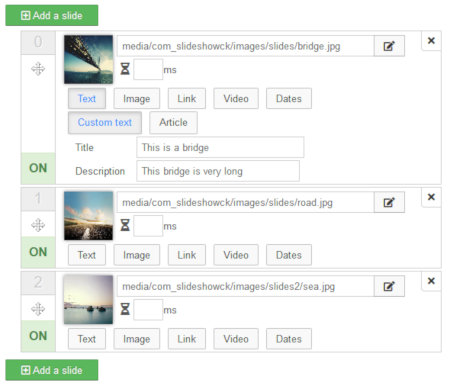

Fast design using presets
Use the styling interface and select one of the presets to apply a new design in one click to your joomla slideshow.You can also edit any value of the presets to adapt it to you need very quickly and easily.
You can also create your own models by using the import / export feature. Store your design and reuse it on another website !
List of features of the carousel
- Unlimited slides
- Ergonomic admin interface with Drag & Drop
- Can display images or videos
- Multiple options to congifure the carousel
- Images size and space options
- Mobiles compatible, you can slide with your fingers
- Responsive design (adapts the image to the width of the container)
- Multiple skins
- You can add a link on any slide
- Captions with HTML allowed (to put some links for example)
- Show / hide the caption, title, description
- Link position options : full slide, title, readmore button
- Autolink to the image (to open in the lightbox for example)
- Display order normal or shuffle/random
- Load the images directly from a folder (Pro version)
- Load automatically the images from Flickr, Google Photos, Hikashop, Joomgallery, Articles category, K2 (Pro version)
- Open the links in a Lightbox, native Joomla! or Mediabox CK, compatible with the album feature to navigate through the images in the Lightbox (Pro version)