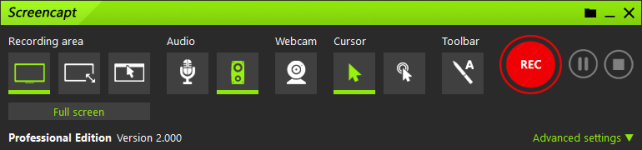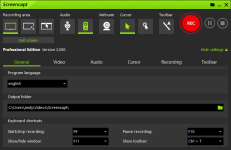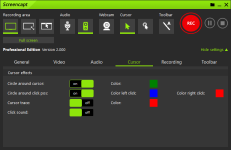- Messages
- 29
- Reactions
- 28
ASCOMP Screencapt - The Powerful Screen Recorder for High-Quality Captures
Easily create high-quality screen recordings with ASCOMP Screencapt. Record your screen as a video - perfect for tutorials, presentations, and more.
www.ascompsoftware.com
ASCOMP Screencapt Professional is a new name in the market for recording screen content. Designed for Windows users, it can help you record your entire screen, manual area, or selected windows.
This tool provides a comprehensive set of features to help you create tutorials, record webinars, or capture gaming sessions,
Key Features :
- ASCOMP Screencapt Professional provides several recording options, including full-screen recording, recording a specific area, and recording a window.
- You can use this tool to record the system sounds as well as add voiceovers or commentary during your recordings.
- This tool also has the function to help you record a webcam window in the recording to show your reactions and comments live in the video.
- A special highlight of Screen Recorder is the ability to record the cursor. You are allowed to hide the cursor if needed or add highlight cursor movements to highlight certain actions.
- It allows you to save recordings in MP4, AVI, or FLV formats based on your needs to ensure high compression with excellent image quality
Supported OS: Windows 11/10/8/8.1/7
Download:
Terms and Conditions
- This is a 1-computer lifetime license, for commercial or noncommercial use
- You get free updates for the same major version for six months
- You get free tech support for six months
- You must register the giveaway before this offer has ended
- May not be resold
Technical Details
- Developed by Ascomp
- Version is v2.002
- Download size is 2.6 MB
- Supports Windows 7, 8/8.1, 10, and 11 (32-bit and 64-bit)
Reacted by: