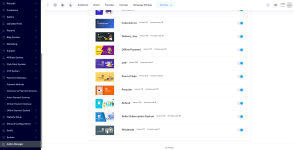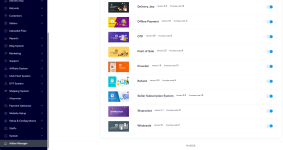-
The default language of any content posted is English.
Do not create multi-accounts, you will be blocked! For more information about rules, limits, and more, visit the Help page.
Found a dead link? Use the report button!
You are using an out of date browser. It may not display this or other websites correctly.
You should upgrade or use an alternative browser.
You should upgrade or use an alternative browser.
NULLED Active eCommerce CMS PHP Script by ActiveITzone 10.3
- Thread starter raz0r
- Start date
please share downloading link hereView attachment 56141
for those of you who are unable to install the script, here it is online with all addons installed, it is fully nulled, if you have any issues you should check your server configuration
Hi, I see you have delivery boy add-on, can I get it? Thanks in Advance.View attachment 56141
for those of you who are unable to install the script, here it is online with all addons installed, it is fully nulled, if you have any issues you should check your server configuration
omingoalex 's signature
Reacted by:
go to the download button on the top of this topicplease share downloading link here
Updating from 10.2.1 to 10.2.2 denies:go to the download button on the top of this topic
Sorry! The purchase code you have provided is not valid.
omingoalex 's signature
Reacted by:
let me check the update files, but they should work just the same, i will install 10.2.1 and then update to 10.2.2 and will share screen here as well and if needed i will update the fileUpdating from 10.2.1 to 10.2.2 denies:
Sorry! The purchase code you have provided is not valid.
citymatka
Member
- Messages
- 25
- Reactions
- 18
addons installing or not via installer ?
Download Nulled Version Here:
*** Hidden text: cannot be quoted. ***
Reacted by:
- Messages
- 18
- Reactions
- 18
back after a long time
Reacted by:
citymatka
Member
- Messages
- 25
- Reactions
- 18

Version: 10.3 (21/01/2026)
NEW FEATURES
Introducing The Brand New Product Detail Page
An all-new product detail page focused on clarity, trust and faster buying decisions.
Enhanced Product Gallery
Clear Pricing and Stock Visibility
Clear Product Variant Visibility
Stronger Add to Cart & Buy Now Placement
Structured Product Information
Related Products Section
Improved Reviews and Ratings Layout
Frequently Bought Together
Sticky Product Gallery on Scroll
Dynamic Product Detail Tabs
Enhanced Product Queries Section
Flash Deal and Today’s Deal Visibility
Smart Bar Enhancements
Overall UX and Conversion Improvements
Reduced cognitive load, clearer content prioritization and smoother navigation deliver a faster and more confident buying journey.
Unified Product Page for Classified Products
Auction Product Page Enhancements
Wholesale Product Page Enhancements
Digital Product Page Enhancements
New Variation Selection in Off-Canvas
A new off-Canvas allows customers to select variations and add products to the cart directly from product cards without leaving the current page.
Redesigned Add to Cart Modal
The add to cart notification modal has been fully redesigned with a cleaner, more modern and visually pleasing interface.
Optimized Mobile View
All product detail pages have been fully optimized for mobile and iPad, ensuring a consistent and responsive experience across devices.
Fixed Bugs
Shiprocket Order Status Improvements
Shiprocket order status integration has been improved to fetch delivery updates accurately. The cron job URL issue has been fixed and Shiprocket-assigned orders can now receive customer reviews.
Pathao & Steadfast Delivery Status Fix
- Shiprocket add-on users must update to this version.
Delivery order status fetch issues for the Pathao and Steadfast add-ons have been resolved, ensuring correct and reliable status updates.
Download (Untouched) Not Nulled Here:
Baadshah! 's signature
hellmegadeth updated Active eCommerce CMS PHP Script by ActiveITzone with a new update entry:
Active eCommerce CMS 10.3
Read the rest of this update entry...
Active eCommerce CMS 10.3
Version: 10.3 (21/01/2026)
NEW FEATURES
Introducing The Brand New Product Detail Page
An all-new product detail page focused on clarity, trust and faster buying decisions.
Enhanced Product Gallery
Clear Pricing and Stock Visibility
Clear Product Variant Visibility
Stronger Add to Cart & Buy Now Placement
Structured Product Information
Related Products Section
Improved Reviews and Ratings Layout
Frequently Bought Together
Sticky Product Gallery on Scroll...
Read the rest of this update entry...
Reacted by:
hellmegadeth updated Active eCommerce CMS PHP Script by ActiveITzone with a new update entry:
Active eCommerce CMS 10.3
Read the rest of this update entry...
Active eCommerce CMS 10.3
Version: 10.3 (21/01/2026)
NEW FEATURES
Introducing The Brand New Product Detail Page
An all-new product detail page focused on clarity, trust and faster buying decisions.
Enhanced Product Gallery
Clear Pricing and Stock Visibility
Clear Product Variant Visibility
Stronger Add to Cart & Buy Now Placement
Structured Product Information
Related Products Section
Improved Reviews and Ratings Layout
Frequently Bought Together
Sticky Product Gallery on Scroll...
Read the rest of this update entry...
Reacted by:
Similar threads
- Replies
- 8
- Views
- 1K
- Replies
- 6
- Views
- 1K
- Replies
- 2
- Views
- 134
- Replies
- 0
- Views
- 63