loki
Member
- Messages
- 44
- Reactions
- 7
@raz0r hi, please null this. Thank youhttps://www100.zippyshare.com/v/03aNQcjw/file.html @raz0r
66Analytics – Analytics & Session Tracking
v19.0.0 Untouched
@raz0r hi, please null this. Thank youhttps://www100.zippyshare.com/v/03aNQcjw/file.html @raz0r
66Analytics – Analytics & Session Tracking
v19.0.0 Untouched
Update 19.0.0 - 17 January, 2023
- Added average sessions per visitor widget in the visitors tab.
- Implemented the ability to set Meta keywords for blog posts.
- Implemented the ability to set Meta keywords for individual pages.
- Implemented the ability to toggle the publishing status for blog posts.
- Implemented the ability to toggle the publishing status for individual pages.
- Implemented Order by last updated time filters for all resources.
- Fully reworked...
Replace files with new version then add this sql:
UPDATE `settings` SET `value` = '{\"version\":\"19.0.0\", \"code\":\"1900\"}' WHERE `key` = 'product_info';
-- SEPARATOR --
alter table pages add is_published tinyint default 1 null AFTER `total_views`;
-- SEPARATOR --
alter table pages add keywords varchar(256) null AFTER `description`;
-- SEPARATOR --
create index pages_is_published_index on pages (is_published);
-- SEPARATOR --
create index pages_language_index on pages (language);
-- SEPARATOR --
drop index pages_url_language_index on pages;
-- SEPARATOR --
alter table blog_posts add is_published tinyint default 1 null AFTER `total_views`;
-- SEPARATOR --
alter table blog_posts add keywords varchar(256) null AFTER `description`;
-- SEPARATOR --
drop index blog_post_url_language_index on blog_posts;
-- SEPARATOR --
create index blog_posts_is_published_index on blog_posts (is_published);
-- SEPARATOR --
create index blog_posts_language_index on blog_posts (language);Thank you so much @raz0rReplace files with new version then add this sql:
SQL:UPDATE `settings` SET `value` = '{\"version\":\"19.0.0\", \"code\":\"1900\"}' WHERE `key` = 'product_info'; -- SEPARATOR -- alter table pages add is_published tinyint default 1 null AFTER `total_views`; -- SEPARATOR -- alter table pages add keywords varchar(256) null AFTER `description`; -- SEPARATOR -- create index pages_is_published_index on pages (is_published); -- SEPARATOR -- create index pages_language_index on pages (language); -- SEPARATOR -- drop index pages_url_language_index on pages; -- SEPARATOR -- alter table blog_posts add is_published tinyint default 1 null AFTER `total_views`; -- SEPARATOR -- alter table blog_posts add keywords varchar(256) null AFTER `description`; -- SEPARATOR -- drop index blog_post_url_language_index on blog_posts; -- SEPARATOR -- create index blog_posts_is_published_index on blog_posts (is_published); -- SEPARATOR -- create index blog_posts_language_index on blog_posts (language);
Hello, it works perfectly for me, however impossible to add a website to analyzeView attachment 10290Do you know how to fix this problem?
- Problem : Not showing icons, i can't even interact with buttons
@raz0r - maybe you know how to fix it ?
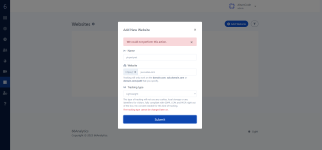
meybe cronjob can help youHello,
- So i have all requiments for installation all good with that.
- So it's showing my dashboard looks good.
Problems what i facing and i guess others is :
* Website tracking is not working, when you add a website okey. Then when you go to Dashboard > Websites > Showing "Active - Advanced mode" ( That means should work? ) with option "Lightweight mode" same showing that is Active but not works.
* I added Tracking code in website witch am looking for, but when i click verify it's opens new small tab of that website with verification url ( www.example.com?pixel_verify=mnKAy5irXVanBqhV ) but nothing showing that it's success or something like that.
* When i click on this pages : Replays, Heatmaps, Visitors Website is showing "This page isn't working at the moment" others works fine.
No matters what but still even after restarting MySQLs, or changing IPS of domain still is the same issue . I tryed to clear Cache as well same problem, receiving no info
ANY ONE KNOWS HOW TO FIX IT ?
@raz0r - Sorry for the ping, but i see you are author of this script, maybe you will be able to help ?
When you encounter a problem, check the previous topics to see if there is a solution, don't just ask without searching!Hey, somone knows how can i fix it in 66Analytics this problem? I can't enter this pages? Other pages works fine now *fixed by clearing Cache* but now problem is when i add Advanced tracking and checking everything, and verifying then all good i get stats but for this 4 i do not ( links below ) it's always when you click on them result is that can someone help me?
This page isn't working at the moment
www.my_domain.com can't currently handle this request.
HTTP ERROR 500
my_domain.com/stats1/product/realtime
my_domain.com/stats1/product/visitors
my_domain.com/stats1/product/heatmaps
my_domain.com/stats1/product/replays
Post automatically merged:
@raz0r Maybe you can? https://nullcave.club/threads/66analytics-easy-friendly-privacy-focused-web-analytics.2825/post-9938
Do you have problem that when update to ver 19, can not choose the time line analytic, like Yesterday, Last 7 days? Thanks\product\app\controllers\WebsitesAjax.php
Find :
PHP:'datetime' => Date::$date,
replace with :
PHP:'date' => Date::$date,
and delete
PHP:'last_datetime' => Date::$date,
That's why and am askingmeybe cronjob can help you
Post automatically merged:
When you encounter a problem, check the previous topics to see if there is a solution, don't just ask without searching!
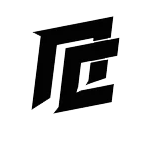
66Analytics - Easy, friendly & privacy-focused web analytics system | NullCave
raz0r submitted a new resource: 66Analytics - Easy, friendly & privacy-focused web analytics - Self-hosted, friendly, all-in-one web analytics tool 66Analytics NULLED - Web analytics made easy. Self-hosted, friendly, all-in-one web analytics tool. Lightweight tracking, session replays...nullcave.club
Update 20.0.0 - 14 March, 2023
- Implemented MercadoPago one time payments.
- On registration, now you will be redirected to a page containing the welcome=user_id URL parameter, for easy conversion management when needed.
- Implemented User city & continent tracking, viewable from the admin panel.
- Implemented Admin panel statistics for: Continents, Countries & Devices (including visual map).
- Implemented Admin panel plan duplication feature.
- Implemented user logs...