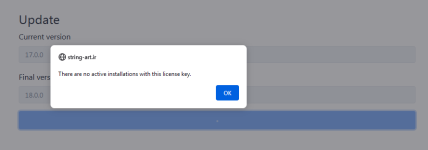- Messages
- 16,369
- Reactions
- 62,134
raz0r submitted a new resource:
66Analytics - Easy, friendly & privacy-focused web analytics - Self-hosted, friendly, all-in-one web analytics tool
Read more about this resource...
66Analytics - Easy, friendly & privacy-focused web analytics - Self-hosted, friendly, all-in-one web analytics tool
View attachment 6998
66Analytics NULLED - Web analytics made easy.
Self-hosted, friendly, all-in-one web analytics tool. Lightweight tracking, session replays, heatmaps, user journeys & more.
Simple, good looking & friendly
Most web analytics solutions do way too much when, in most cases, what you need is to glance over them and easily understand what is going on.
- Simple 5-min installation...
Read more about this resource...