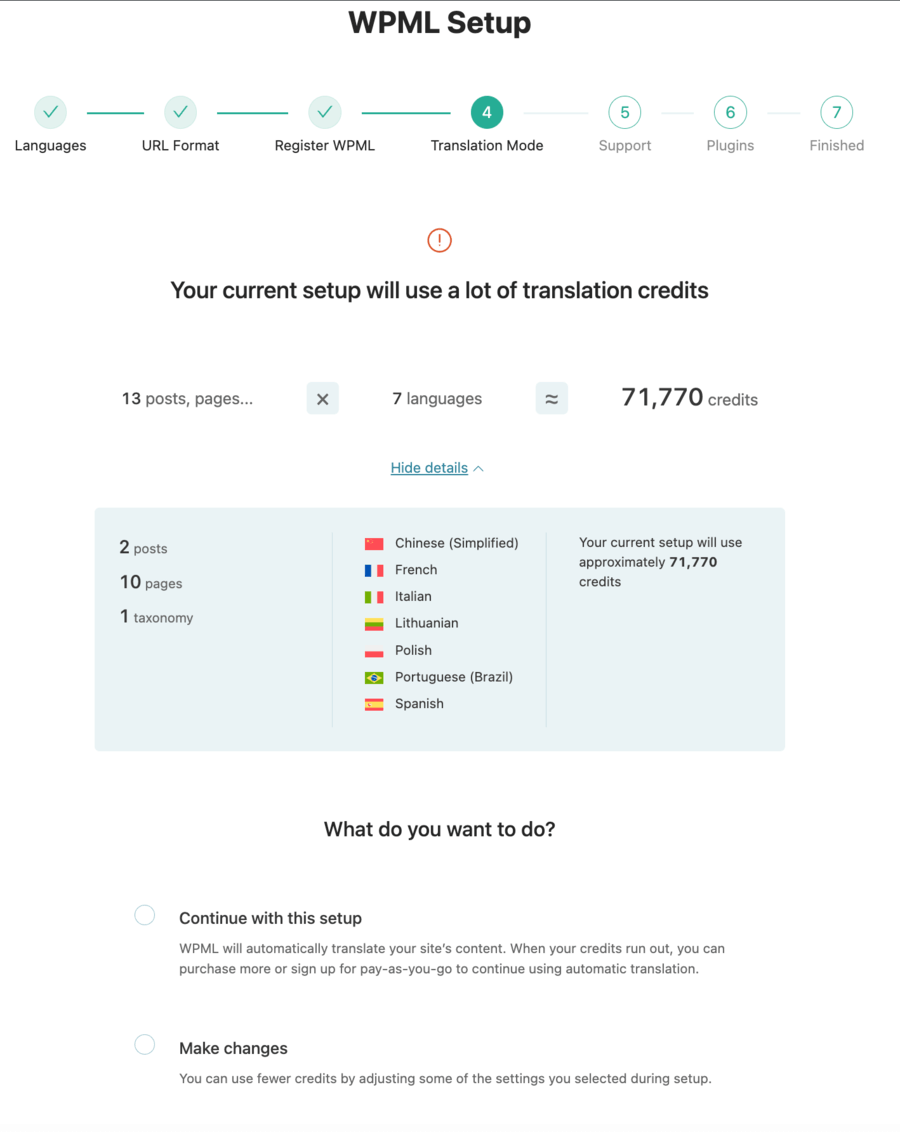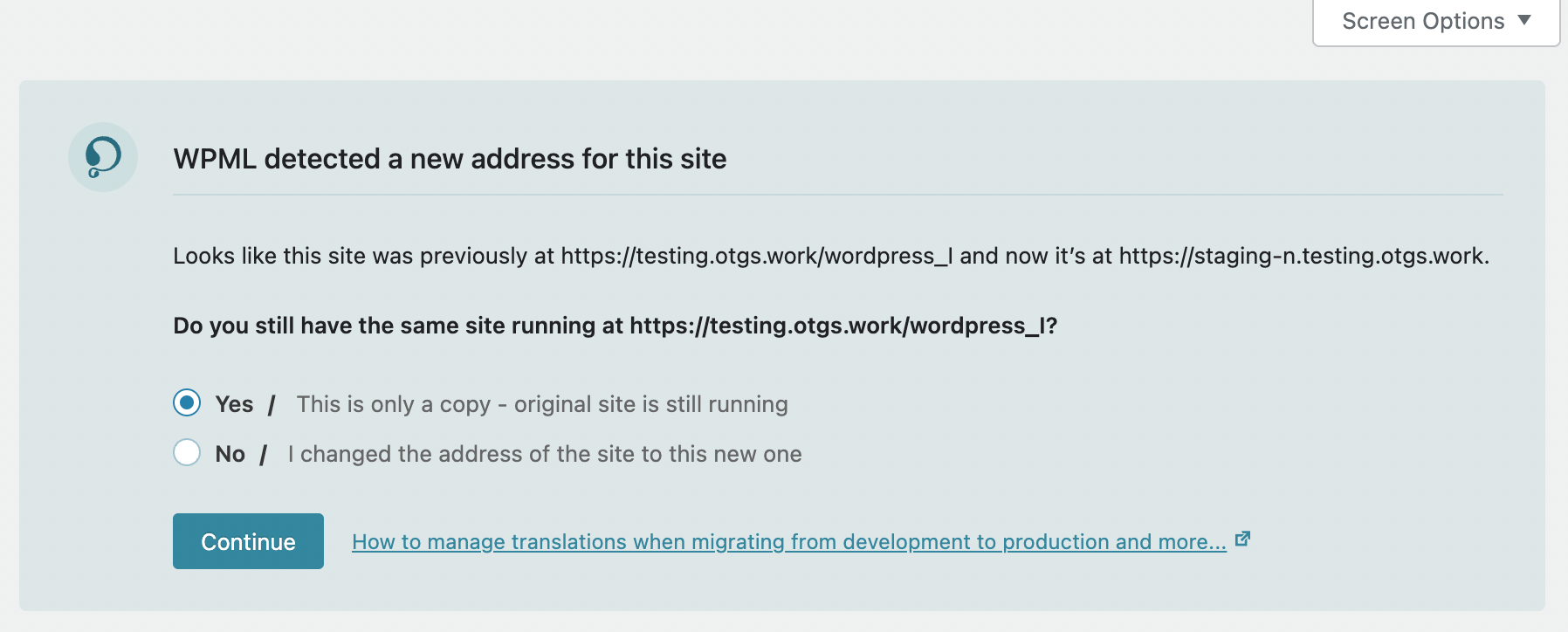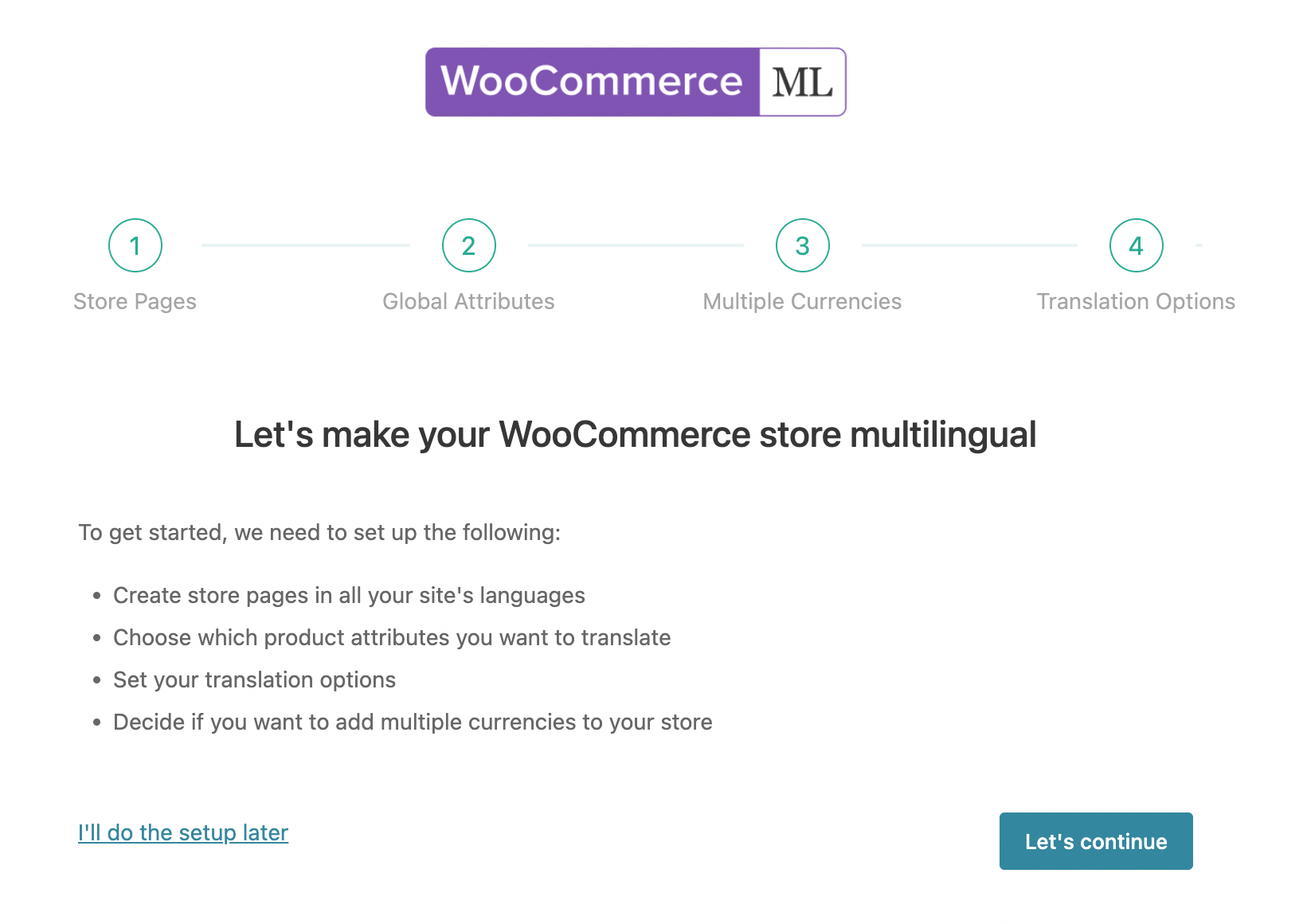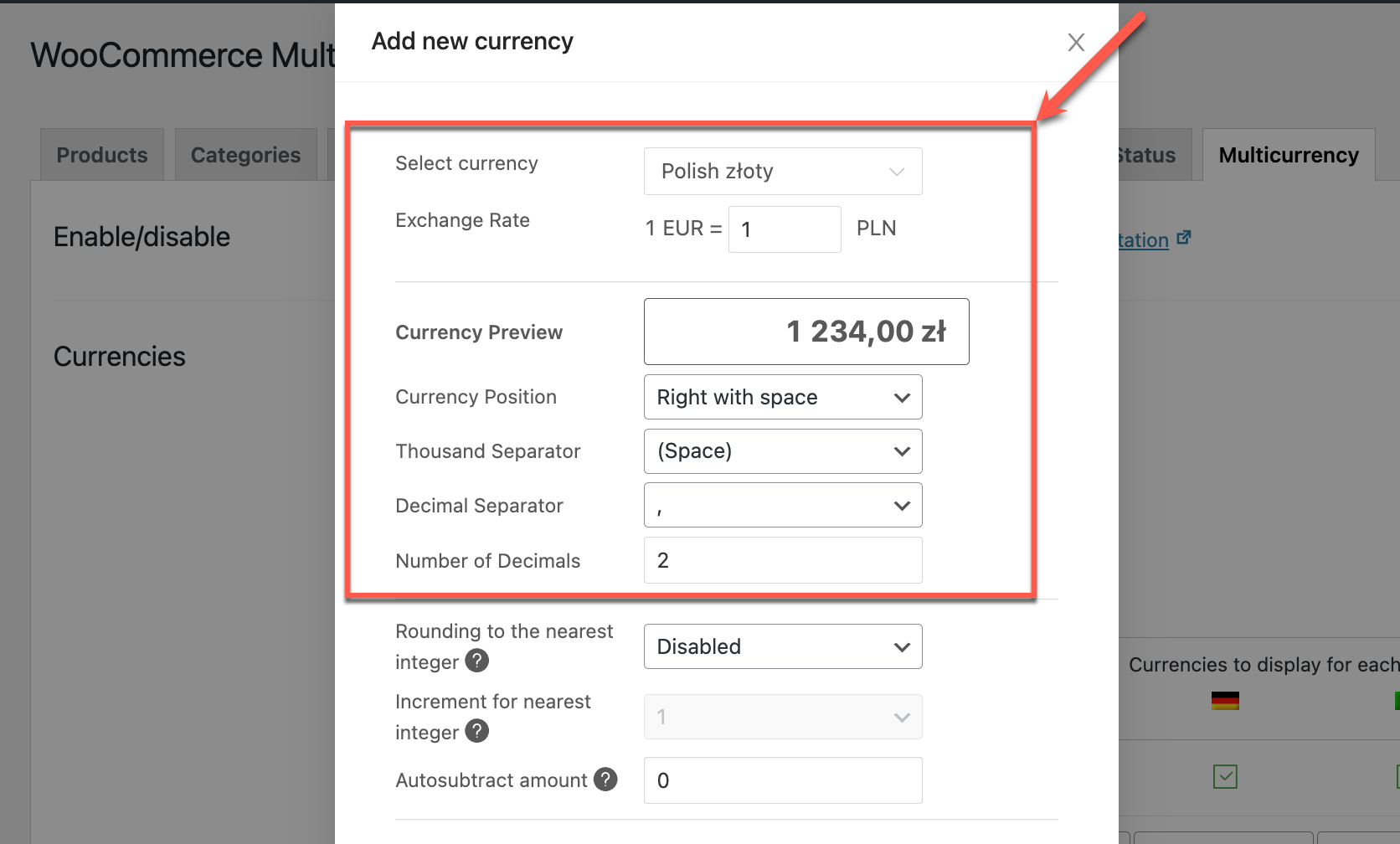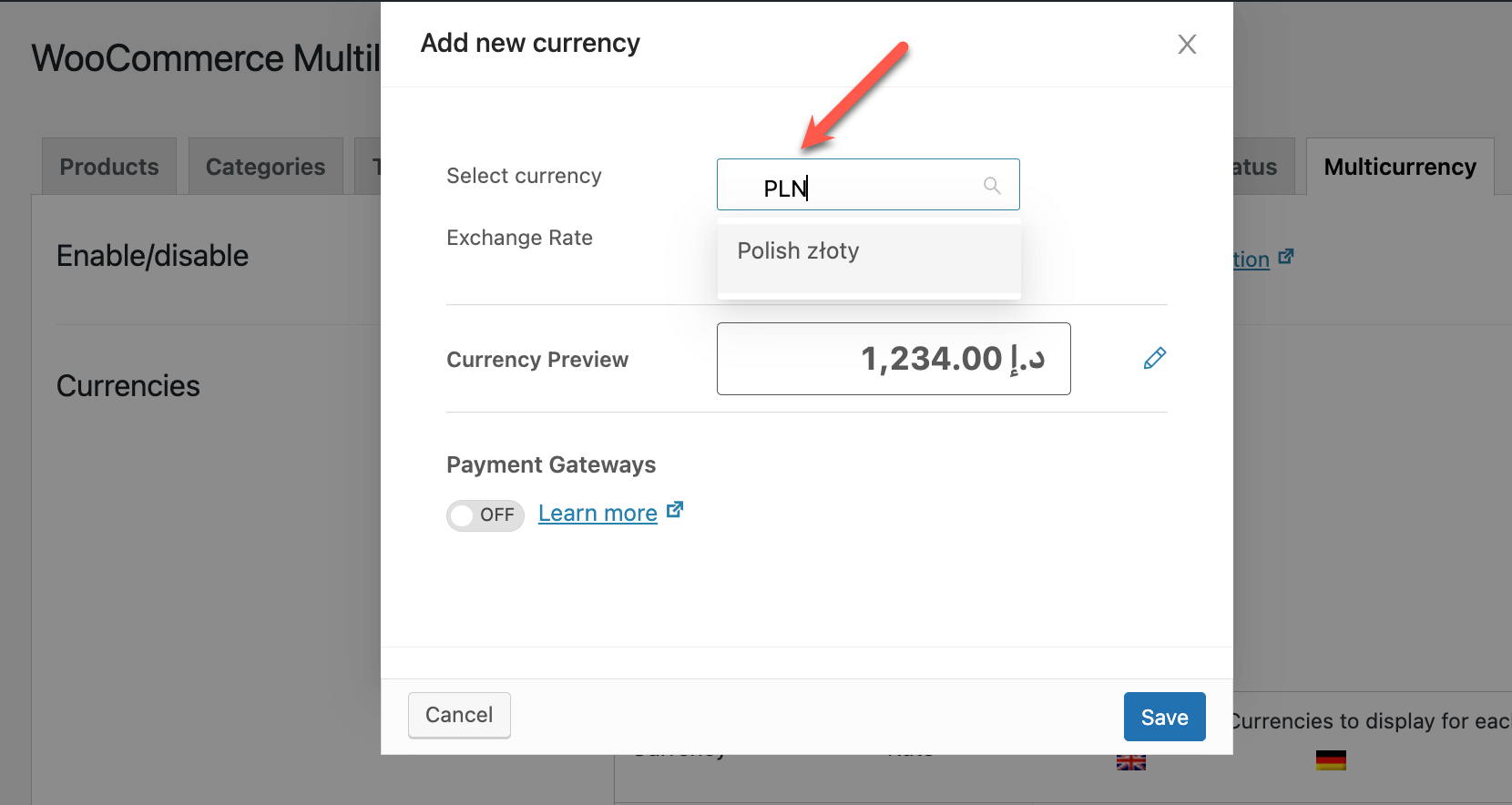-
The default language of any content posted is English.
-
Information: Safety & Support
Resources here are generally safe, but false positives may occur on Virustotal due to certain coding techniques. Exercise caution and test before use.
Consider buying licenses to support developers. Your security is our priority.
You are using an out of date browser. It may not display this or other websites correctly.
You should upgrade or use an alternative browser.
You should upgrade or use an alternative browser.
WPML - #1 WordPress Multilingual Plugin and Premium Add-ons 4.6.9 NULLED
- Author raz0r
- Creation date
- Featured
Version 4.6.9
January 10, 2024
Performance
- Lazy load WPML admin notices option
- Autoload required data instead of performing extra database queries
- Improved the query for retrieving translations on the frontend when a large number of languages are active
- Added a fix for requesting the Advanced Translation Editor (ATE) server for translation status for every language on post edit screen
- Fixed a bug which caused very long response times when saving a post with multiple media attachments
- Fixed an issue with the Advanced Translation Editor (ATE) API being called when no language mapping is set
Fixes
- Fixed a bug that prevented a custom Editor role from editing translations
- Fixed an issue with the Archive page being redirected to an incorrect URL on sites set up on a subfolder, with the language URL option set to “Default language in directory”
- Fixed a minor user interface (UI) issue in the WPML translation status in the admin bar
- Fixed an incorrect documentation URL in the “Languages per directory” option
- Fixed an issue with a broken parent-child relationship when a child page is translated first
- Fixed a PHP 7 compatibility issue
- Fixed an issue with hreflang for the default language on the home page rendered without a slash, conflicting with the canonical URL
- Fixed a fatal error in WPML → Language → Edit language after the languages have been reset, with a custom language set as the default
- Fixed an issue with language mapping changes not in sync with values in the Advanced Translation Editor (ATE) widget
- Fixed a translation issue with object cache enabled on specific hosting (SiteGround)
- Fixed an issue with a static homepage with the “Default language in directory” URL setup displaying all posts when the language parameter is added to the URL
- Fixed an issue with the Language Switcher block used on a page without a Navigation block
- Fixed a deprecated notice when posts are retranslated, overriding translation memory
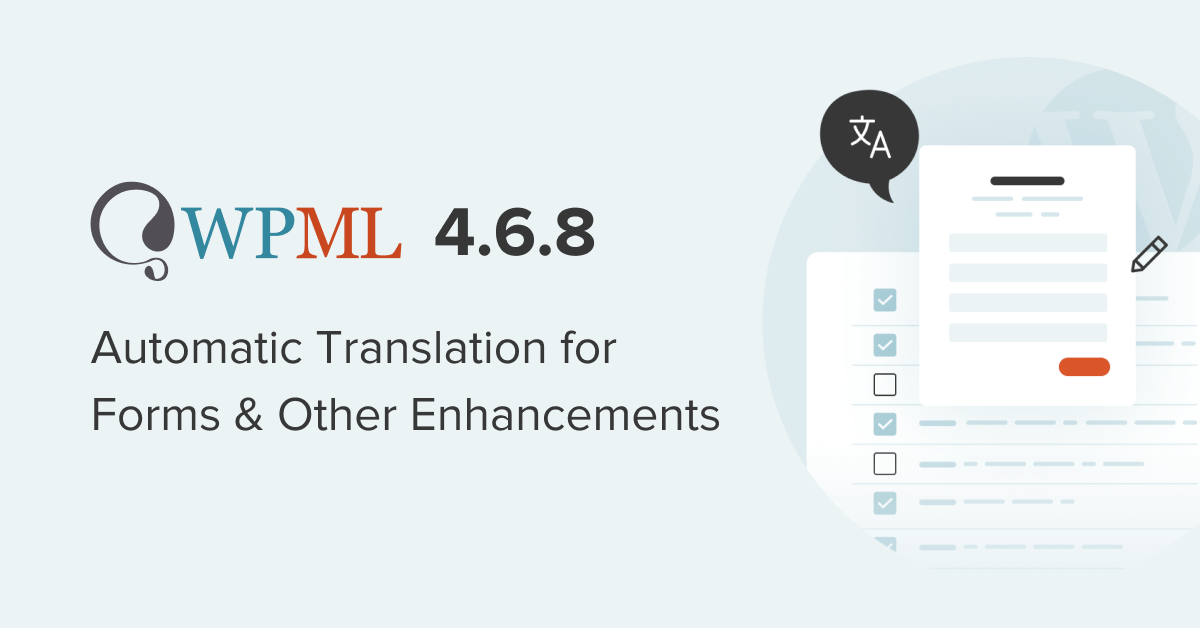
WPML 4.6.8 – Simplified Review for Hidden Languages and Other Enhancements - WPML
WPML 4.6.8 lets you send forms for automatic translation, easily review content translated into hidden languages, and more.wpml.org
We just released WPML 4.6.7. This update improves how WPML handles dual domain setups, offers performance boosts for large multilingual sites, and delivers other improvements.

Better Workflow for Dual Domain Setups
If you have two independent domains pointing to the same website, WPML has been reading this as a site move or copy. As a result, WPML showed you the migration wizard and stopped you from translating on the secondary domain.
For such setups, WPML 4.6.7 adds a Force-enable WPML’s Advanced Translation Editor button to the WPML Troubleshooting page. This lets you use the Advanced Translation Editor on both sites without needing to go through the migration wizard.
Fixed Automatic Translation Review
When reviewing automatically translated pages, you may have noticed previews showing an outdated version of the translation. At the same time, the Advanced Translation Editor and front-end of your website would show the most recent translations.
We’ve pinned down and fixed this issue, which occurred because old autosaves were overwriting the preview post.
Performance Gains for Large Sites
WPML 4.6.7 reduces the number of queries and memory usage needed to show the translation status icon on your lists of posts and pages. This ensures smoother operation for sites translating numerous posts across various secondary languages.
Other Bug Fixes and Enhancements
When using cache plugins like Redis Object Cache or Object Cache Pro with WPML, you may have encountered the following issues:
WPML 4.6.7 resolves these issues, which occurred only when persistent object caching was enabled.
- After selecting the Translate Everything Automatically mode in the WPML Setup wizard, the status of your automatic translations was stuck on “Calculating…”.
- After you created a new user and added them as a translator, they didn’t show up for selection in the Translation Basket until you cleared the cache.
Additionally, WPML 4.6.7 fixes two fatal PHP errors that could happen in specific cases:
WPML 4.6.7 also resolves other bugs and glitches.
- An error causing a blank screen, with PHP Fatal error: Uncaught InvalidArgumentException: element_id and type do not match appearing in debug mode.
- An error reading [Unknown column: rid or invalid id: 0] that appeared when trying to add a translation.
Today we released WPML 4.6.6 and String Translation 3.2.8. These patch releases come with fixes to multisite setups with more than one translator and issues related to using the latest version of String Translation with WordPress 6.3.
What Does WPML 4.6.6 Fix?
Your feedback after the WPML 4.6.5 release was crucial and helped us fix an issue related to the missing translator list in Multisite setups.
On a Multisite setup, updating to WPML 4.6.5 resulted in the list of Translators found on the WPML → Translation Management page to disappear.
There was also an issue with reusing string translations in the Classic Translation Editor.
WPML 4.6.6 fixes both of these issues.
Fixes Included in String Translation 3.2.8
String Translation 3.2.8 fixes a couple of issues that arise when using the previous version of String Translation with WordPress 6.3. These include:
In specific cases, String Translation could repeatedly translate strings from the default domain, exhausting memory and leading the server to respond with a 500 Internal server error.
- Performance problems on WordPress 6.3 when using String Translation 3.2.7
Sometimes, even when a string was translated to all secondary languages, it would display as translated on the front-end for only some languages. For others, the default language string was shown.
- Issues displaying translated strings on the front-end with String Translation 3.2.7 on WordPress 6.3
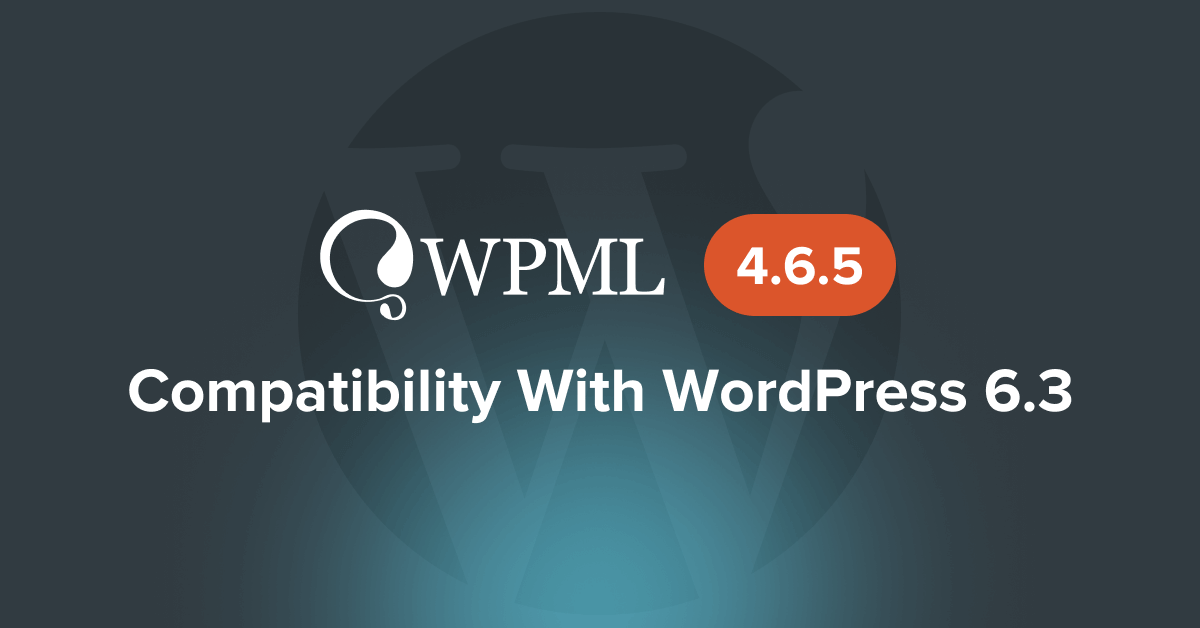
WPML 4.6.5 – Seamless Compatibility with WordPress 6.3 - WPML
WPML 4.6.5 gives you full compatibility with the soon-to-be-launched WordPress 6.3 and bids farewell to support for PHP 5.6 in favor of PHP 7.wpml.org
We just released WPML 4.6.4 and WooCommerce Multilingual 5.2.0. Driven by your valuable feedback, these updates introduce improvements and features designed to make the experience of creating a multilingual WordPress website faster and better.
We fixed the common pain points, improved stability, enhanced performance, and modernized user interfaces.
WPML: Full PHP 8.1 Compatibility
WPML 4.6.4 brings full support for PHP 8.1, the current standard for running modern websites. Compared to previous versions, PHP 8.1 is faster, more secure, and more efficient with memory.
Up until now and including this release, we maintained WPML’s compatibility with the older PHP 5.6 version. However, going forward, from the next release, we may have functionalities that will be incompatible with PHP 5.6.
If your server is still running PHP 5.6 version or older, we strongly recommend updating your site to PHP 7.0 or newer.
WPML: Alert When Automatic Translation Can Cost a Lot
WPML’s Translate Everything Automatically mode simplifies your translation process. However, sometimes you’re about to automatically translate a lot of content that you’re not aware of.
WPML 4.6.4 checks if the amount of automatic translation is large and notifies you about it. This is the first step in helping you know how much you’re about to spend translating your site. In the next releases, we’re going to not only warn against high usage, but give you an accurate cost for translating the entire content of your site.
WPML alerts you when automatic translation will cost a lot
WPML: Easy Process for Moving Sites Between Development, Production and Staging
When the address (URL) of your site changes, it may mean that you’ve just changed its address, but oftentimes, it means that you’re running separate development, production and staging environments. WPML 4.6.4 helps manage different copies of your site a lot easier by taking care of your translation memory and credits for automatic translation.
WPML 4.6.4 introduces a new migration wizard to guide you through this process, providing you with clear steps and explanations along the way.
WPML initiates a migration wizard when your site’s URL changes
WPML: Enhanced Compatibility with Elementor
Elementor recently introduced new features, elevating the page-building experience. WPML 4.6.4 adds full support for the new Loop Carousel and Loop widgets.
However, a recent release of Elementor also introduced some compatibility issues with WPML. As part of our dedication to seamless integration, we resolved these in WPML 4.6.4:
Additionally, we fixed some issues related to using the Translate Everything Automatically mode with Elementor.
- Enabled the translation of media for the Multiple galleries type in the Elementor Pro Gallery widget
- Added a fix for a bug that caused a PHP notice to appear when using the Add to Cart button for WooCommerce products in templates
- Fixed the display conditions for popups translated using the Translation Editor
- Fixed an issue where the category in the URL was not translated when using an Elementor template to display a single post
- Fixed issues with automatically translating basic widgets
WooCommerce Multilingual 5.2.0: Wizard Makeover and Multicurrency Enhancements
WooCommerce Multilingual 5.2.0 brings you a revamped, user-friendly setup wizard that makes it easier than ever to run a multilingual WooCommerce store.
The revamped WooCommerce Multilingual setup wizard
Key highlights of this release include new multi-currency features:
Auto-Formatting Of Secondary Currencies
- Auto-formatting of secondary currencies: For every secondary currency that you add, WooCommerce Multilingual sets locale-specific details like the currency position, decimal separator, and number of decimals.
- Search by currency code: Easily and quickly add secondary currencies by searching by the currency code, for example PLN instead of Polish Zloty.
Search Currencies By Currency Code
With this latest update, you can additionally enjoy compatibility with WooCommerce’s new High Performance Order Storage (HPOS) feature.
WPML and WCML: Fixes and Improvements
WPML 4.6.4 comes packed with a range of performance upgrades, leading to faster query times and a more efficient translation process for big translation jobs and content translated in bulk.
If you run a multilingual WooCommerce store, you’ll be happy to know that WPML 4.6.4 improves issues related to term translation. These improvements minimize queries and significantly boost performance.
For the full list of improvements and bug fixes, please see the WPML changelog.
Last but not least, WooCommerce Multilingual 5.2.0 comes with fixes related to:
For a full list of what’s included in this release, please see the WooCommerce Multilingual changelog.
- Displaying categories and product variations
- Endpoint slug translations
- Other bugs related to different issues
What’s New in WPML 4.6.3
This WPML release focuses primarily on compatibility with WordPress 6.2, so you can keep your sites up to date without breaking them.
WPML’s Compatibility with WordPress 6.2
WordPress 6.2 changes the Navigation menu which conflicts with WPML’s Language Switcher block. When trying to edit the Dimension setting in the Language Switcher block, it freezes the editor. WPML 4.6.3 resolves this issue, making your language switcher formatting smooth and hassle-free.
Resolved PHP 8 Errors
We have been listening to feedback regarding PHP 8 issues reported by clients. We have worked hard to resolve these issues to ensure websites running PHP 8 continue to run smoothly and efficiently.
WPML String Translation 3.2.5 fixes a fatal error with string scanning that’s related to PHP 8.
We have just released WPML 4.6.1, which includes an important security fix. We strongly recommend updating WPML to the latest version on all your websites as soon as possible.
Two days ago, we received a report about an XSS vulnerability in WPML. Due to security reasons, we cannot provide further details at this time.
While we don’t know of any sites that have been affected, we always advise updating WPML whenever a new release addresses security issues – big or small.
All you need to do is update all your sites running WPML to the latest version, WPML 4.6.1.
Today, we released WPML 4.6. This is a major update with several new features and improvements, and it’s available to download now.
Check out the main features in detail below, or see our changelog for all the included updates.
Rollout Plan and WordPress 6.2
As usual, we are releasing WPML 4.6 in batches, starting with 5% of the sites.
Because WordPress 6.2 is scheduled for release at the end of March we’ll have another WPML release before that.
All sites with a valid account will receive WPML 4.6 ahead of WordPress 6.2. If we see that there’s no WPML update needed for WordPress 6.2, we’ll push the current update. If we need to apply additional changes to WPML, you’ll receive them together in one update from us.
WPML 4.6 includes many things that will help you translate content easier. If you want to get started with this release without any additional wait, go to your account’s Downloads page, or update directly from your WordPress admin:
Checking for WPML updates
- Go to Plugins → Add New.
- Click the Commercial tab.
- Click Check for Updates.
Updates to Translation Mode Options
We’ve made some improvements to Translation Mode options in WPML 4.6 to make them more user-friendly. Our previous naming conventions – Translate Everything and Translate Some – were confusing to clients. Now, we are calling these options Translate Everything Automatically and Translate What You Choose. We hope this update will make translating your site more clear and intuitive.
Renamed translation mode options
Bulk Automatic Translation Workflow Improvements
In WPML 4.6, we’ve made improvements to the bulk auto-translation workflow. You can now translate selected content automatically without having to open the Advanced Translation Editor.
To send content to be translated automatically in bulk, you first need to either assign credits to your site or sign up for pay-as-you-go. Then, it’s as easy as using Translation Management:
Translating automatically in bulk using WPML 4.6
- Go to WPML → Translation Management.
- Select the content you want to translate and the languages you want to translate it into.
- Choose Translate automatically and start translating!
Reviews for Bulk Automatic Translation
Although machine translation has come a long way in the last several years, it’s good to review the translations to make sure everything sounds right. Previously, the review options were only available to clients who translated their whole site automatically. With WPML 4.6, any client who uses automatic translation can easily review and edit their translations.
When WPML finishes translating, you will see a notification in the admin bar or on the Translation Management Dashboard that there are translations ready for your review. Click this notification to see a list of translation jobs ready for review.
Translations waiting for review
Click Review to see what the translation will look like on the site’s front-end. You can accept the translations or edit them to open them in the Advanced Translation Editor.
You can adjust your review settings (along with your preferred translation engines) in WPML → Settings.
Review settings for automatic translation
New Language Switcher Block for Gutenberg
WPML 4.6 introduces a new language switcher block for Gutenberg. This means you can:
Language switcher block and settings
- Add a language switcher to posts, pages, and other site content without shortcodes
- Build sites that use the Site Editor (formerly known as Full Site Editing)
If you add a language switcher block to a template or template part, you will need to translate it. You can select it from the Translation Management Dashboard and send it to translation just like any other content.
Translating a template part that contains a language switcher block
Performance Improvements
In addition to these new features and enhancements, we’ve also made improvements to WPML to make it even faster and more efficient. While we’re proud of the performance improvements we’ve made, we want to remind you that you shouldn’t expect a huge boost in your site’s performance. This is because WPML is already optimized. However, we’re constantly working to improve WPML and make sure it consumes as few resources as necessary.
We also recommend checking out our blog post with performance suggestions.
SVG Flags for Language Switcher
This release upgrades the old PNG flags in the language switcher to SVG vector files. Many of our clients have requested this update, and it comes with several benefits:
- SVG images have smaller file sizes which means faster load times and improved site speed ranking
- Vector images display beautifully no matter what your site visitors’ screen resolution is