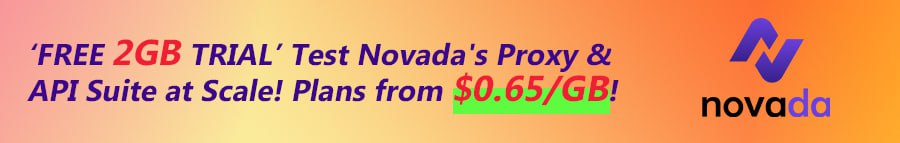- Developer
- tms-plugins
wpDataTables Pro NULLED is a powerful responsive Tables, Spreadsheets and Charts Data Manager in a form of a WordPress Plugin.
wpDataTables is a best-selling WordPress plugin which makes your work with tables, charts and data management easy. 21,000+ companies and individuals already trust this WordPress tables plugin to work with financial, scientific, statistical, commercial and other data.
With wpDataTables you can create responsive WordPress tables and charts.
Resize the browser window to see how a responsive WordPress table works. Play around with the WordPress table to see how the charts and the sum row adjust. Cells in the Price column are highlighted depending on the revenue.
Create Tables and Charts in WordPress in three basic steps
- Provide table data. Upload your file, paste a MySQL query, provide a URL, or just input the data manually.
- Configure if you want. Fine-tune your table - if you want it to be responsive, editable, have conditional formatting, etc.
- Publish in a post or page. Once you're satisfied with the table, insert it in a post or page using standard WP Editor or Visual Composer.
Responsive. WordPress Tables created with wpDataTables plugin are natively responsive, and can be used on any device types.
Very Large Tables. wpDataTables works really quick with large tables, up to millions of rows. All the operations will be handled by the MySQL server.
Advanced Filters and Search. wpDataTables allows you to create individual filters for your dataset, which is quite a handy way to quickly narrow down the results of your WordPress table.
Editable. wpDataTables can be made editable - and WordPress users can edit the content of the WordPress table inline, or in a generated form.
Highlighting. With this WordPress tables plugin it is possible to highlight cells, rows, columns depending on their content - in Excel this feature is called Conditional Formatting.
Charts. Each WordPress table can be used as a data source for creating WordPress charts. Charts are rendered by 3 powerful engines and can change in real-time.