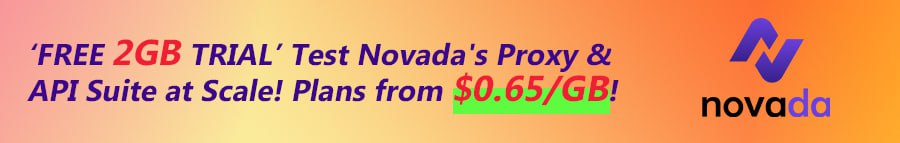- Developer
- WP Debug Toolkit
Your WordPress Debugging Evolved
We built Debug Toolkit using Debug Toolkit, so every log, filter and shortcut was battle-tested under fire—giving you a polished, rock-solid UI to track, jump to, and squash WordPress bugs in seconds
Track your errors quickly with the built-in file viewer
Find errors in a flash by pressing Q over any log entry to open the File Viewer and jump straight to the exact file and line number where the error occurs.
Work on an intuitive UI filled with shortcuts and features
Navigate through the Viewer App using the keyboard shortcuts and its many features to help you track down any issue or bug on your site.
Use the built-in filters to highlight and find your errors
Include or exclude your logs in the Viewer App by keyword, level, time or source so the only thing on screen is what you're actually debugging.