- Developer
- JoomHelper
JMP Import Export
You are managing multiple sites using the Joomla platform and you want to duplicate the settings of the extensions together. JMP Import Export will help you do this.This extension is used to export/import settings of Component/Plugin and Module on Joomla.
You can also use it to back up these settings and restore them when needed.
Note: Work with Joomla 3 & 4.
After installation, go to Extensions > JMP Import Export to get started.
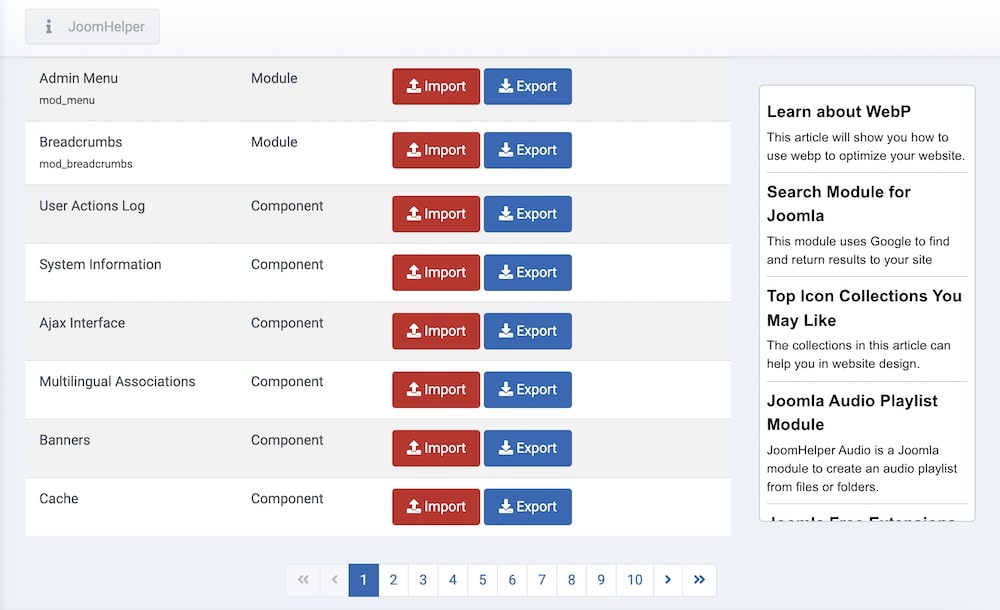
In here, you will see a list of extensions including: Component, Module and Plugin. And buttons for exporting/importing settings.
Note: You cannot use the settings of this extension to apply to other extensions.